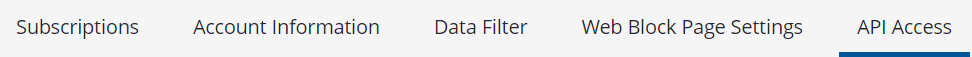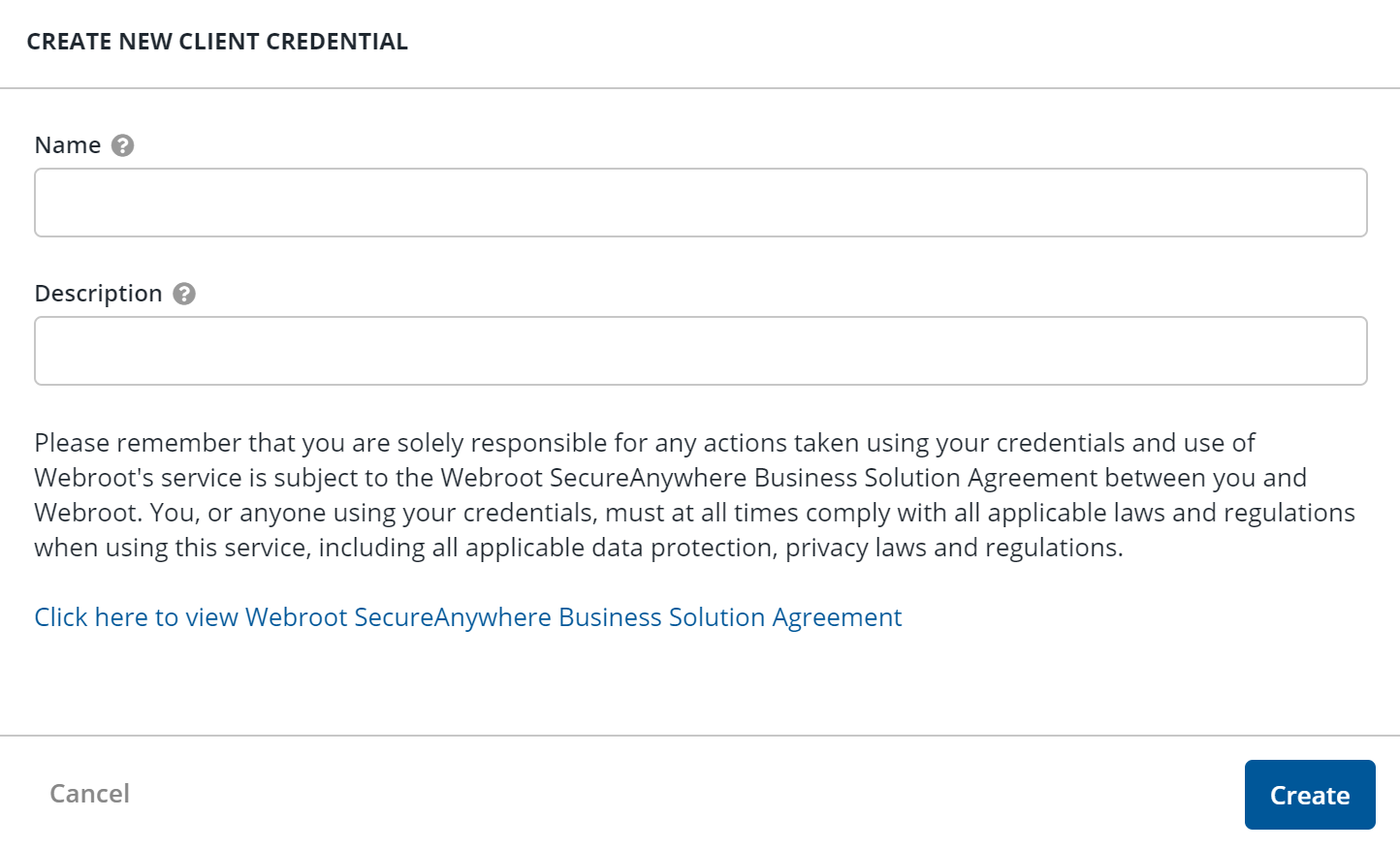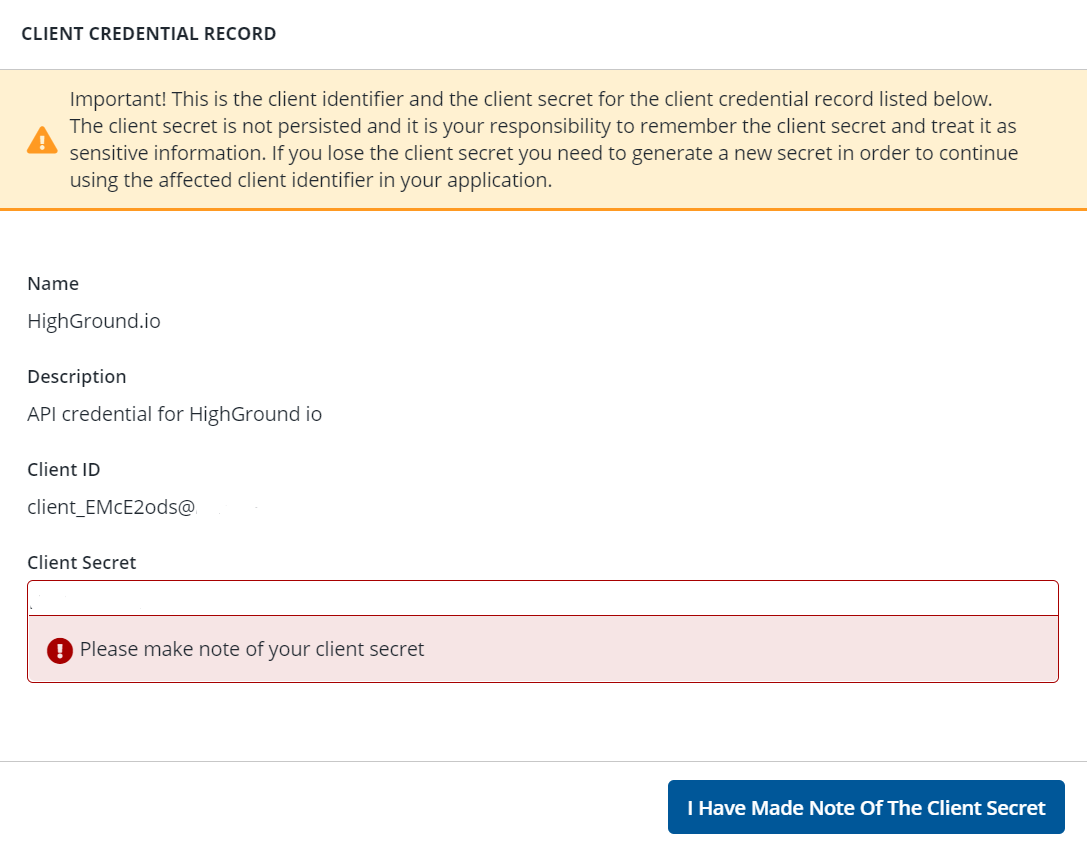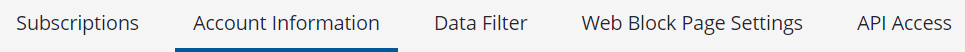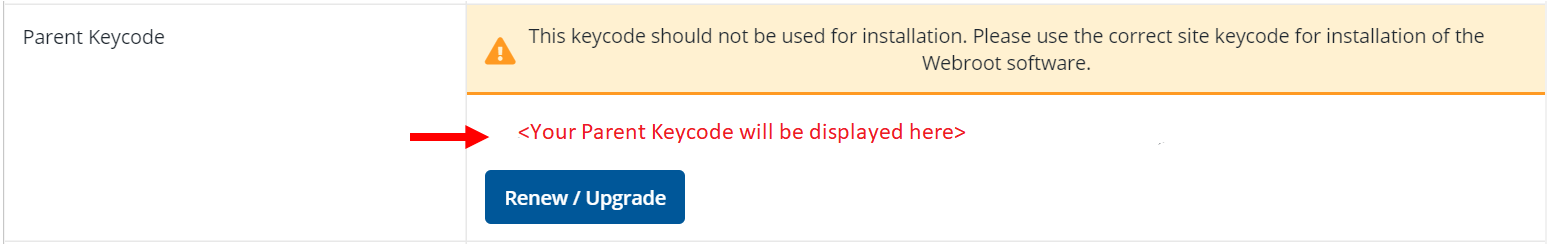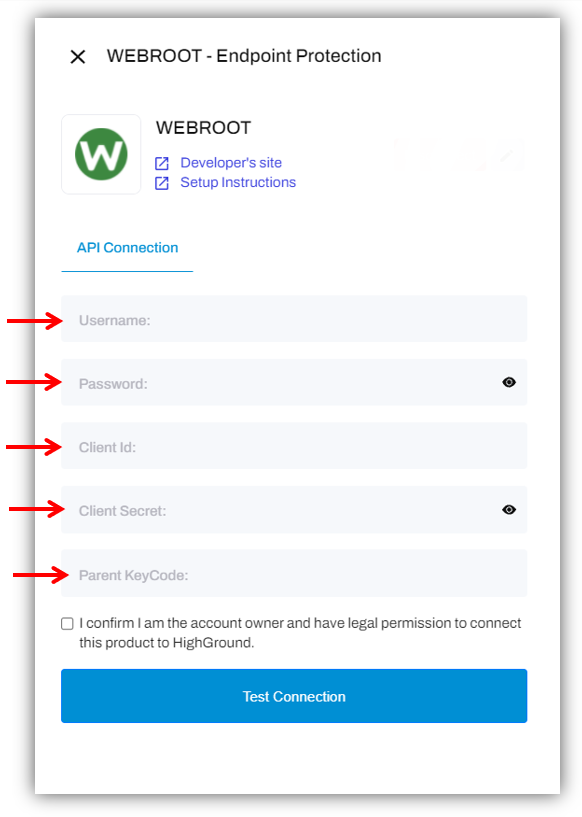How to connect Webroot to your HighGround account
Connect the Webroot Endpoint Protection tool to your HighGround account
You can use your Webroot account alongside HighGround to retrieve your Endpoint Protection data. This data can then be used to drive your Cyber KPI's. In order to synchronise this data to your HighGround account, you will need to connect to Webroot's API by first generating API credentials, and then integrating the tool via the Integrations module.
The following process is reasonably technical, so please have a member of your IT personnel complete this if you do not have any prior experience with API's.
Please follow the steps below to generate API credentials for Webroot first, before moving onto our guide on How to Integrate a tool with your HighGround account.
STEP 1: Log in to Webroot
Log in to your Webroot account via the Webroot logon page.
STEP 2: Go to Settings > API Access
From the left-hand menu, click the Settings option: 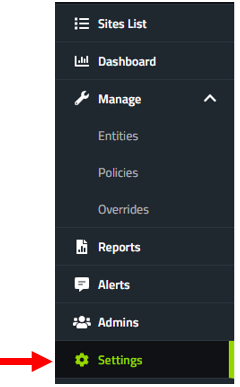
At the top of the Settings window you will see the following tabs:
Select the tab titled 'API Access'.
STEP 3: Generate API Credentials
In the API Access tab, select the New button located towards the top-left.
This should open a new window where you can enter:
- A Name for the integration, such as 'HighGround.io Integration'
- A brief Description of the purpose of the credential
After entering those details, click the Create button to generate the API credentials.
STEP 4: Retrieve the Client ID and Client Secret
You should now be able to see your API credentials.
You will need the Client ID and Client Secret to integrate Webroot with your HighGround account.
Once you have noted those details, click I Have Made Note Of The Client Secret.
STEP 5: Retrieve the Parent Keycode
In addition to the Client ID and Client Secret, you will need your Parent Keycode to provide as API Credentials.
Whilst still in Settings, navigate to the Account Information tab:
Here you will find your account details, with the fifth row down containing your Parent Keycode:
STEP 6: Integrate Webroot to your HighGround Account
You can now use the API credentials retrieved in the previous steps to integrate the tool to your HighGround account.
To do so, you will need to go to the Integrations area of your HighGround account, and find the Webroot tool under Endpoint Protection. Clicking on 'Connect Tool' will open a window for you to enter your API credentials.
In addition to the credential retrieved in previous steps, you will need to enter the following details:
- Username: the Username you use to login to your Webroot account.
- Password: the Password you use to login to your Webroot account.
Continue in the integration window pictured above to complete the process of connecting your Webroot tool.
If you are unsure of how to complete the integration, you can look at our guide on How to Integrate a tool with your HighGround account.