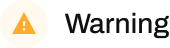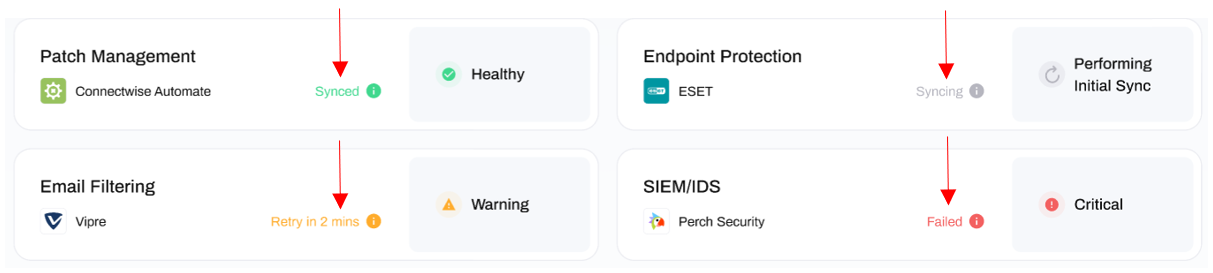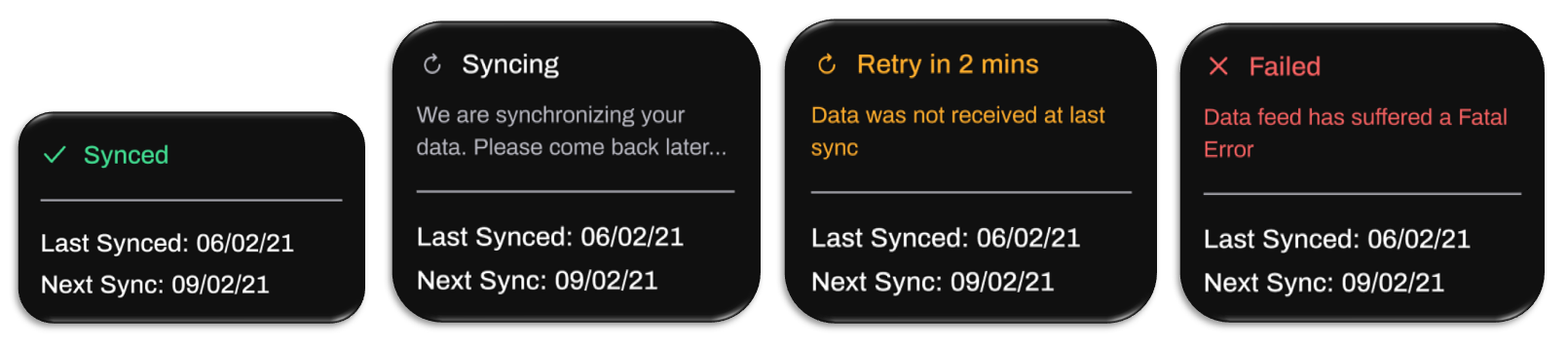Integration Health & Sync Statuses
Table of Contents
What are Integration Health & Sync Statuses?Health Status'Sync Status'How will I be notified if my Integration has a problem syncing data?Why is my Integration stuck in a 'Syncing' state and what should I do?Why is my Integration in a Warning state and what should I do?Why is my Integration in a Failed state and what should I do?What are Integration Health & Sync Statuses?
Integration Health & Sync Statuses notify you of the state of data synchronization between your cyber security tools and your HighGround account.
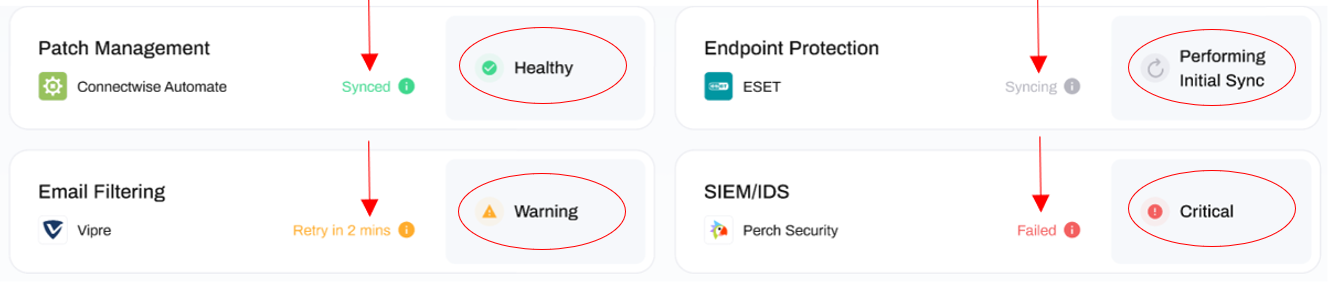
Health Status'
The Health status' of your integrations informs you on the current state of your tool's synchronization state.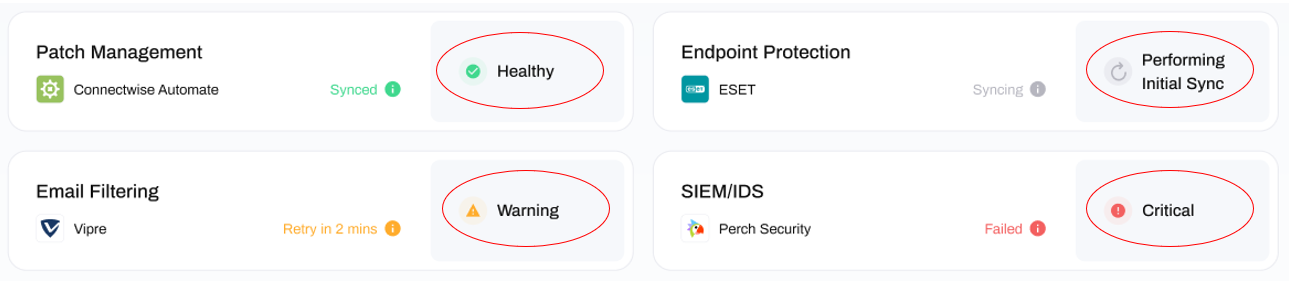
The Health Status of your integration can be in one of four states:

A Performing Initial Sync status will be displayed after you have first integrated a tool. Whilst this status is showing, HighGround is attempting to establish a connection to the vendor's API for that tool. This status will change to a Healthy, Warning or Critical State once the attempt at initial synchronization has completed (a connection may not be successfully established, in which case it would change to a Warning or Failed state).
Delete
A Healthy status indicates that the data from your tool is synchronizing to HighGround normally - meaning we are receiving all the data we need, as regularly as we need it.
DeleteA Warning status indicates that there has been a problem syncing data from that tool. Warning status' arise when there is a temporary, non-fatal problem, which we will attempt to resolve in the background. If our attempts to solve the problem are not successful, or a Warning state persists after multiple sync periods, this will change to a Critical status.
Delete
A Critical status indicates that there has been a fatal error syncing data from the tool - meaning HighGround is no longer receiving data from the tool. Critical problems cannot be solved by us (unless in exceptional circumstances such a system-wide issues between HighGround and the Vendor), and will require you to investigate the problem and intervene.
DeleteSync Status'
The Sync status are designed to accompany the main Health status' in order to provide you with further, more detailed information on the state of your data synchronization. There are four possible Sync status';
Synced: this status accompanies a Healthy Health status, and will notify you when your data is synchronizing successfully.
Syncing: this status occurs when the tool is attempting to synchronize your data and will accompany the Performing Initial Sync Health status when you first Integrate a tool, or if you happen to check the status whilst a Sync is actively being performed.
Retry in x mins: this status accompanies a Warning Health status, and will notify you of when we will next attempt to synchronise data from the tool after the last attempt has failed.
Failed: this Sync status accompanies a Critical Heath status, and will notify you when there has been a fatal error in receiving data.
You can hover over the Sync status to see more details, including:
- The reason for the status
- The date that the last synchronization was performed
- The date that the next synchronization is due to be performed
FAQs
How will I be notified if my Integration has a problem syncing data?
Whenever the Health status of your integration changes, we will notify you via email to let you know.
DeleteWhy is my Integration stuck in a 'Syncing' state and what should I do?
It is normal for your integration to remain in a Syncing state whilst performing the initial synchronization (when you first connect a tool) and when performing a daily (Freemium subscription) or hourly (Pro subscription) synchronization.
The duration of this sync time varies significantly between each vendor API, but should take no longer than two hours. If the problem persists after this time has elapsed, please create a support ticket, or email support@highground.io and our team will assist you.
DeleteWhy is my Integration in a Warning state and what should I do?
Integrations can go into a Warning state for reasons such as;
- Rate-limiting by the vendor's API
- Authentication issues
- API time-out
These are usually transient issues - so we will attempt to sync again in 30 minutes after the initial synchronization failed. If the second attempt fails, we will make a further (third) attempt 30 minutes later. If the third attempt fails, this indicates a more permanent issue may have occurred and so the status will change to a Failed state.
Integrations in a Failed state can not be fixed by us, and will require you to investigate the problem and intervene.
You will receive an email notifying you of any change in your Integration's Health Status to keep you updated.
DeleteWhy is my Integration in a Failed state and what should I do?
Integrations can go into a Failed state for reasons such as the following;
- Your API key has expired
- Your credentials are incorrect
- The vendor's API has refused the connection
- Your account is in a hold or disabled state with the vendor (for example a credit-hold)
These are fatal errors which HighGround cannot fix (unless in exceptional circumstances such a system-wide issues between HighGround and the Vendor), and will require you to investigate the problem and intervene.
In any case, you should try disconnecting the Integration and reconnecting with a fresh API key and your latest credentials to establish a new connection.
What data is synchronized from my tools?
We only synchronize relevant security data required to drive your Cyber KPI's.
In order to assess your cyber security posture, we retrieve security data from the tools you integrate. This data is then used to assess your CyberThreat Levels, provide you with a CyberScore reflecting your overall cyber security, and drive all your other KPI's.
This means that when you connect a tool, we will request the relevant security data needed to drive your cyber KPI's. For example, we retrieve the current Operating System (OS) that your corporate devices are using from your Patch Management tool, in order to determine whether any vulnerabilities exist due to outdated software. This may then impact your CyberScore, depending on what the data indicates.
Delete