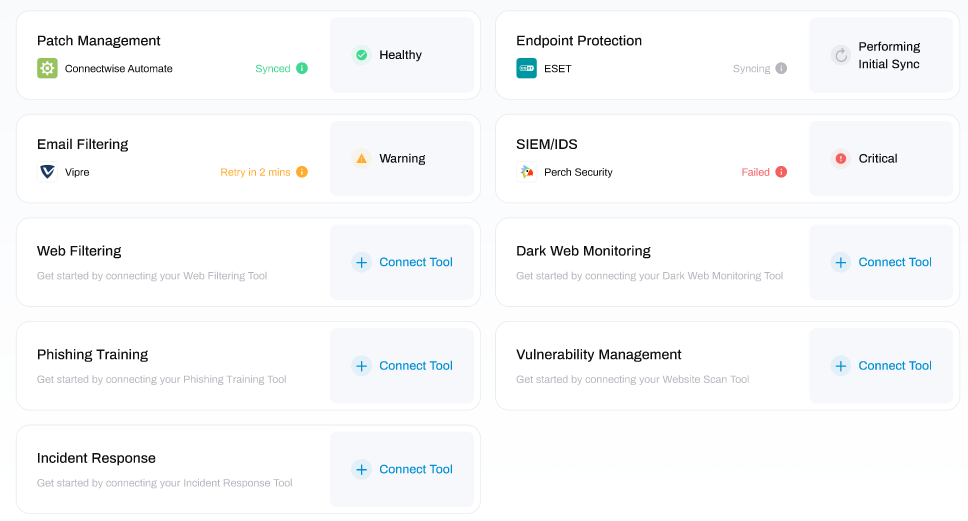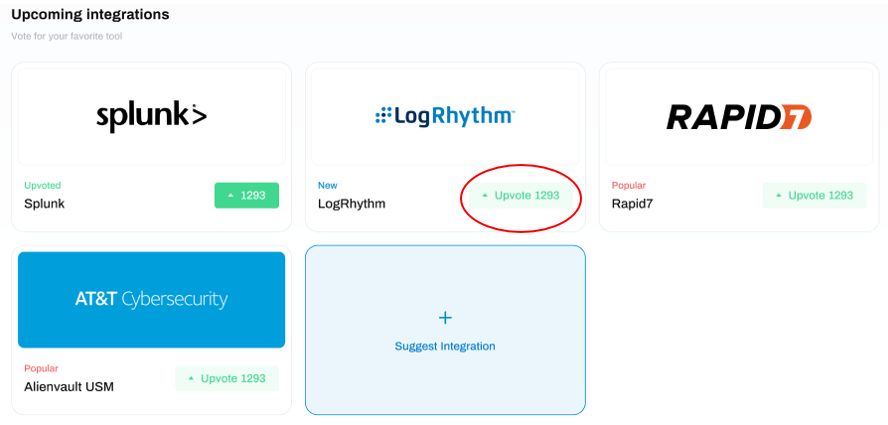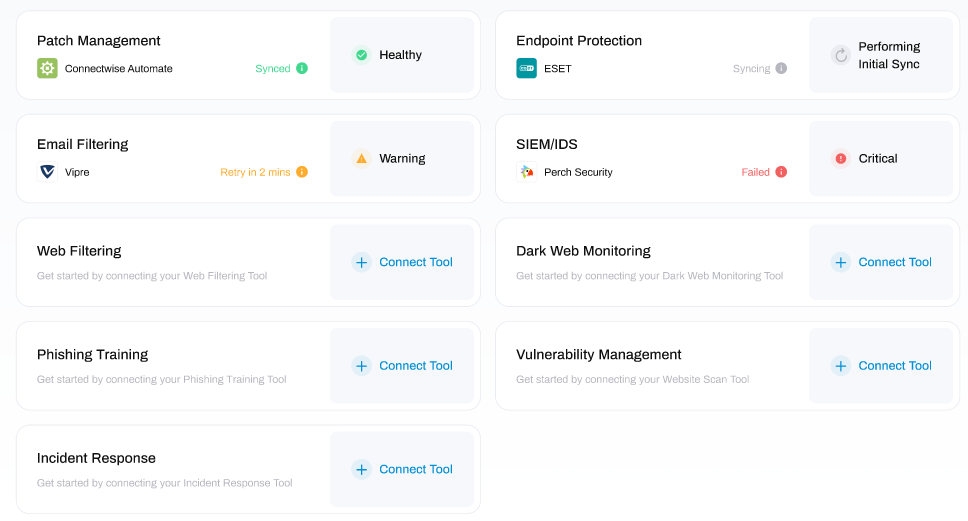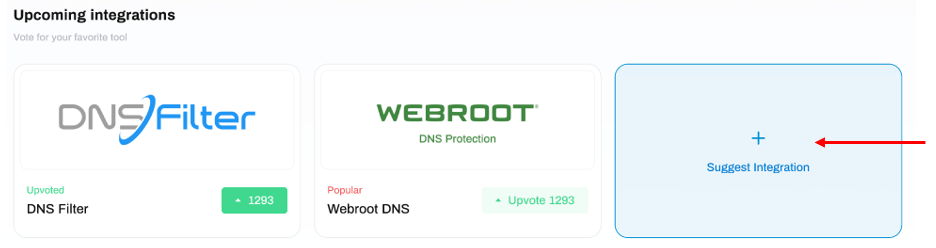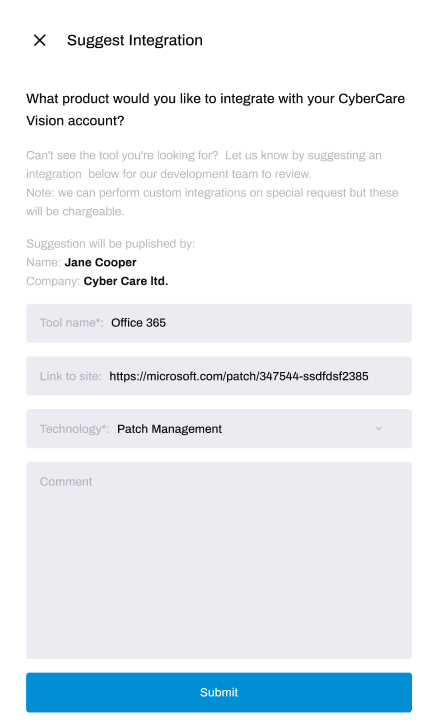The tool I want to integrate is not listed as an Available Integration
Suggest an integration or register your interest in an upcoming Integration
If a tool you would like to integrate is not available, you can either upvote the tool if it is in the list of Upcoming integrations, or Suggest an Integration to us:
Vote for an Integration
You can let HighGround know which of the upcoming integrations matter most to you by voting for that tool. To learn more, follow the steps below:
STEP 1: Go to Integrations
From the left-hand menu, select Integrations.
STEP 2: Select a Technology
Navigate to the category of tool that you would like to integrate.
For example, to integrate an Antivirus – go to the ‘Endpoint Protection’ category.
STEP 3: Go to Upcoming Integrations
Scroll down to Upcoming Integrations.
Here you can see the integrations that will be arriving in the future, and vote for which ones you would most like to use. To register your interest in a tool, click the Upvote button next to the relevant tool:
After clicking Upvote, your vote will be recorded and the box will turn green with an updated number of votes (see top left tool in image above).
You can also see how popular the tool is with other users by viewing the number of upvotes it has received.
And that's it! You have now registered your interest in an upcoming integration.
Suggest an Integration
If a tool you would like to integrate is unavailable and not in the list of upcoming integrations, you can make a suggestion to HighGround to add that integration.
Follow the steps below to learn more:
STEP 1: Go to Integrations
From the left-hand menu, select Integrations.
STEP 2: Select a Technology
Navigate to the category of tool that you would like to integrate.
For example, to integrate an Antivirus – go to the ‘Endpoint Protection’ category.
STEP 3: Go to Upcoming Integrations & Suggest Integration
Scroll down the to the section Upcoming Integrations.
If the tool you would like to suggest is not in the list of Upcoming Integrations, then click the blue Suggest integration box
You can also see the integrations that will be arriving in the future here, and vote for which ones you would most like to use.
STEP 4: Enter Integration Details
This will open a new window where you can enter the details of the tool you would like to integrate to HighGround.
Please enter the name of the tool, the website for the tool, the category of technology that it belongs to, and any comments if relevant.
After filling in the details, click Submit.
And that's it! You have now suggested an integration.