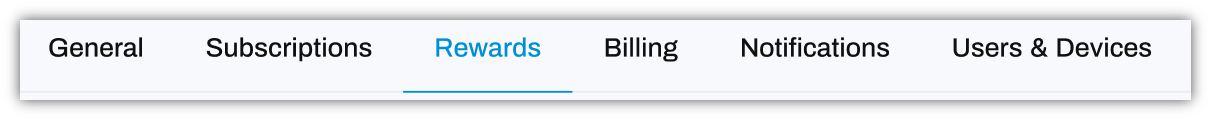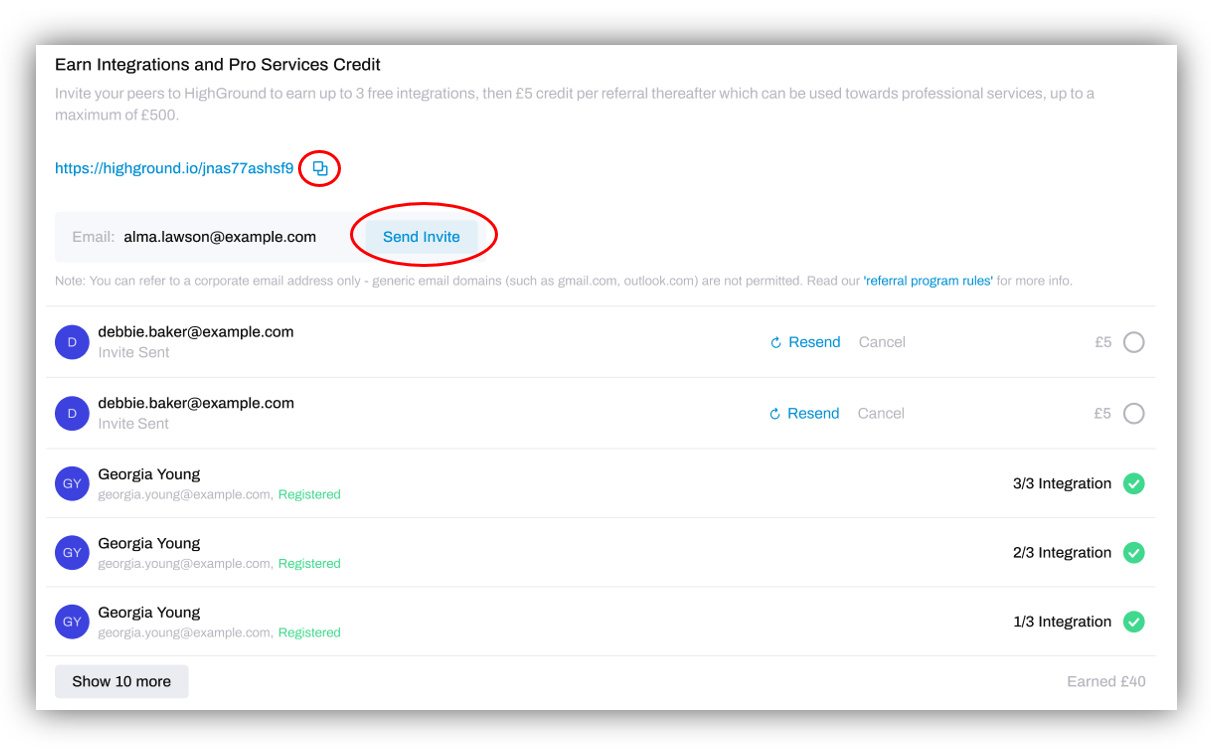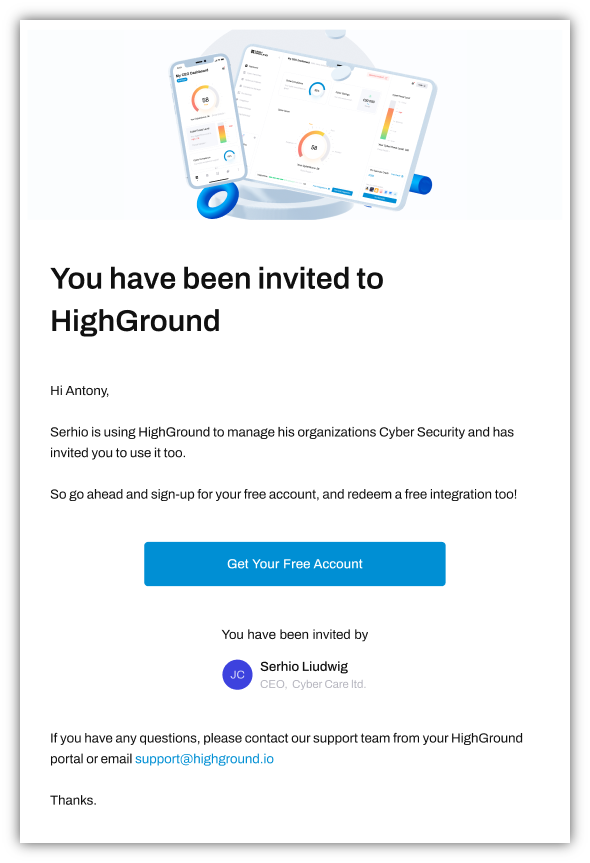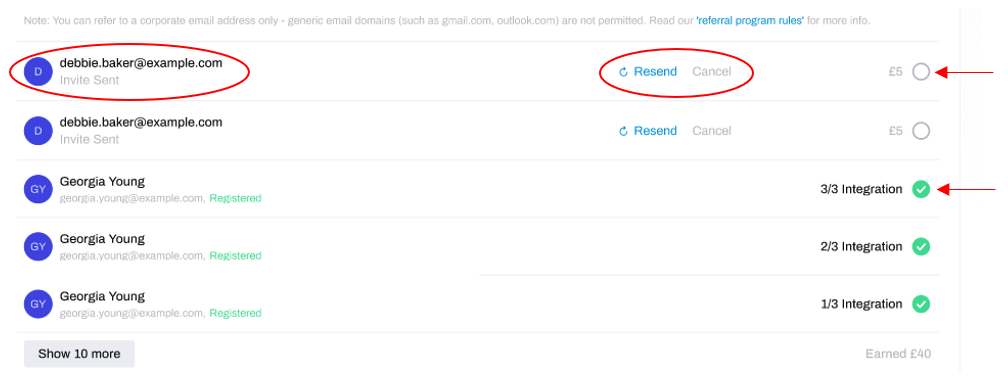How to Refer a Peer
Invite a peer to HighGround to get Free Integrations or Pro Services credit
Freemium account holders start with 1 Free Integration and can earn up to 3 Free Integrations by referring your peers to HighGround. Follow the steps below to learn more.
STEP 1: Go to System Settings
Navigate to System Settings on the left-hand menu.
STEP 2: Go to Rewards
From system settings, click on the tab Rewards.
STEP 3: Invite a Peer
Scroll down to the section Earn Integrations and Pro Services Credit.
To send a referral, you can either click the copy icon next to the blue link and manually send this yourself, or send the referral link directly by typing their email address in the email box and clicking Send Invite.
Your peer will now receive an email containing an invitation to sign-up resembling the below image:
And that's it! When the recipient completes the sign-up process, you will be credited with your Free Integration or Pro Services credit.
Where can I see how many Free Integrations I have left?
Freemium accounts can earn up to 3 Free Integrations.
Under the Rewards tab, look at the Credit balance section:
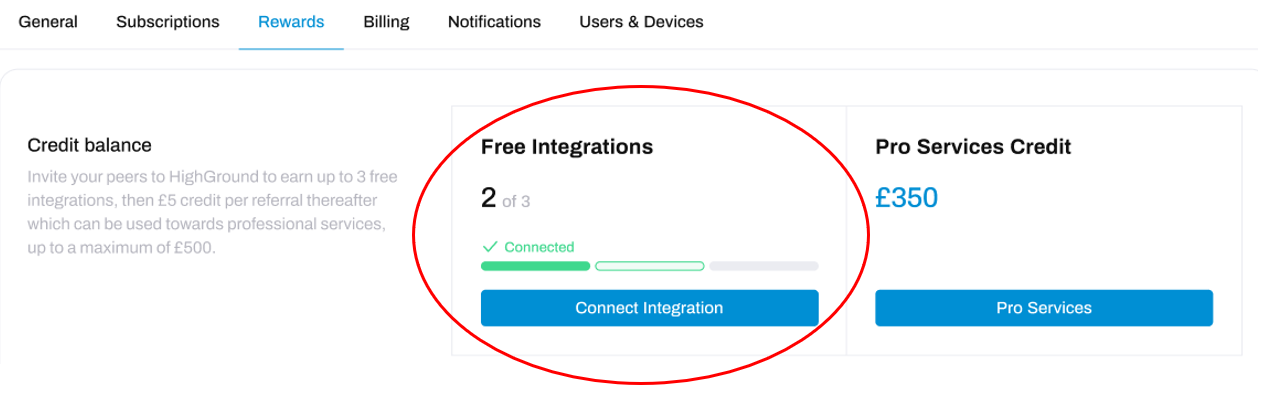 Here you can see:
Here you can see:
Grey Pill - how many Free Integration credits you can activate by referring a peer
Green Outline - how many Free Integrations you have redeemed but have not connected to your HighGround yet
Green Pill - how many Free Integrations you have redeemed and connected to your HighGround account
Where can I see Referrals I have already made?
Under the Rewards tab, scroll to the section Earn Integrations and Pro Services Credit. Email addresses you have sent invitations to directly from the HighGround portal are listed (you won't see any you have sent your referral link to directly).
You can manage your referrals by:
Viewing the Status of an Invite you have already sent
Resending an Invite if the user didn't receive it
Cancelling an Invite if you want to invite another peer
You can view the status of your referrals as follows:
Unaccepted Invites appear as empty circles with the options to Resend or Cancel, and have a status of 'Invite Sent' under the email address
Accepted Invites appear as green ticks, detail which Free Integration credit they were redeemed against and have a status of 'Registered' under the email address. Free Integration credits cannot be cancelled or re-allocated once they have been redeemed.
What are the Referral Programme Rules?
How it Works
HighGround users are rewarded with Free Integrations and Professional Services Credit for referring colleagues, peers or any individual who will use the product within their business to improve their cyber security compliance, visibility or access services available for purchase through HighGround. Users should not refer to friends, family or any individual who has no intention of using or reasonable use for the product. Users are rewarded with a Free Integration upon account signup, whether directly or via referral. The first 2 referrals are rewarded with Free Integrations. Subsequent referrals are each rewarded with £5 Professional Services credit, up to a maximum of £500 for the lifetime of the account. In both scenarios, the user must complete signup for a Freemium account using the link in the referral email for the referrer to redeem the reward. Rewards are redeemed automatically and should be available immediately after the user completes signup, however this can take up to 24 hours. If you do not have your reward within 24 hours, please contact support from within your portal.
Restrictions
Users cannot invite users using free or anonymous email services. Any user suspected to be using a free or throwaway email address which is not banned during registration, but which is later identified as being so, will have the reward associated with this referral revoked, and may have their account suspended indefinitely and without notice. Any credit consumed to this point for services purchased directly or indirectly via HighGround will also be rescinded, and users will be liable to repay any credit used up to that point.