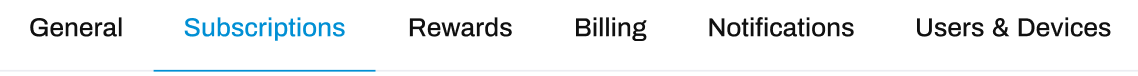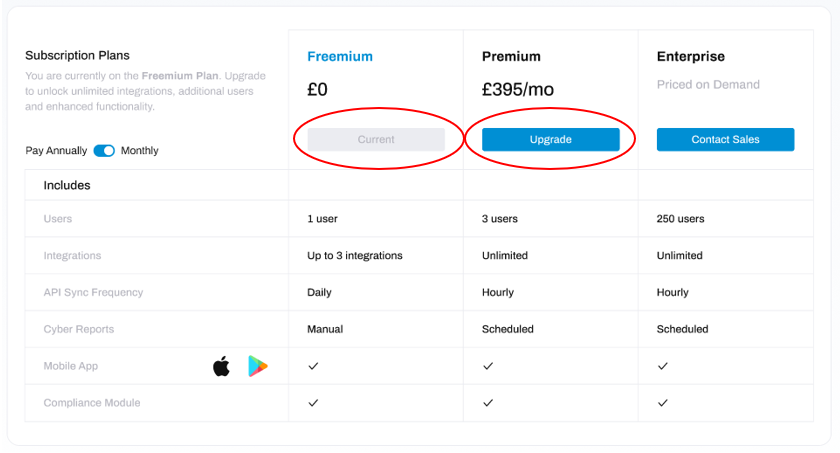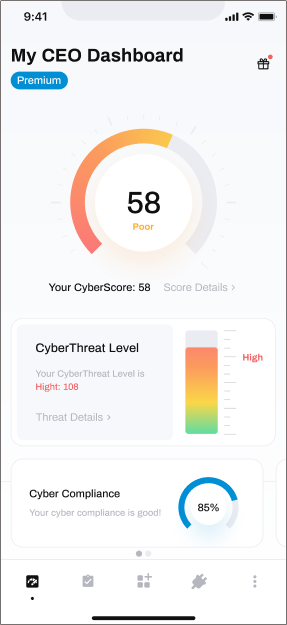Overview of Subscription Plans in HighGround
View or change your subscription plan and understand the benefits of premium
The current article provides an overview of the differences between Freemium, Premium and Enterprise subscription plans in HighGround. If you have an existing plan in place, and want to know where to find and make changes to your subscription or how you pay for it - please visit the Managing your Subscription article.
View or Change your Current Subscription Plan:
To view or change your current subscription plan, go to System Settings from the left-hand menu:

From there, navigate to the Subscriptions tab:
In this tab you can see your current subscription, along with the option to upgrade if you are currently a Freemium user,
Subscription Features
The Features of HighGround Available on all Plans
Cyber Security at a Glance
Does Cyber Security seem too complicated to manage? Are you worried about cyber attacks but not sure where to start defending against them? Is the endless jargon and technology giving you a headache?
Simplify your cyber security with easily understood data:
- CyberScore level: one number indicating your overall level of protection
- CyberThreat level: one number indicating your overall level of threat
What's more - you can understand what components drive your levels of threat and protection by looking at the detailed breakdown of each score.
View all your Cyber Security data in one place:
The Technical Drilldown module provides you with the KPI's and technology that you should be managing in order to have a strong Cyber Security posture. Furthermore, clicking on each KPI opens a detailed view of the data you're receiving from each technology. Rather than wasting your time browsing every individual Cyber Security tool you possess, you can view the data from all of them in just one place.
Understand how much you're spending on Cyber Security (and how much you're saving!)
HighGround tracks and records the amount you're spending on all your Cyber tools, as well as how much you have saved by having those tools to mitigate attacks.
Manage your Cyber Security On The Go
With the free HighGround app, you can access the full features of your HighGround subscription anywhere you go.
Track your Organisation's Cyber Security Over Time
With the Cyber Trend module, you can see a graphical representation of your CyberScore, CyberThreat and CyberCompliance levels over time.

Access to Cyber Compliance Module
Gain full access to the Cyber Compliance module - where your security policies, plans and certificates you need to prevent and prepare for cyber attacks can be uploaded and managed all in the one place.
Additionally, each compliance document - including Incident Response, Risk Assessment, and Information Security Policies - has a pre-written review plan which you can customise, collaborate on and track the progress of. For those unsure of how to start or improve their Cyber Compliance posture - you are also provided free policy packs, guides and templates to help you get started.
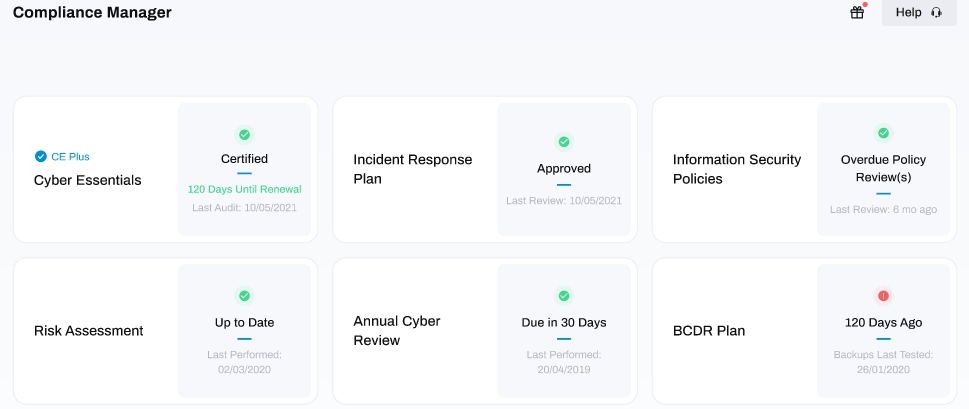
Limitations of Freemium
The freemium version is a great place to start exploring the many features of HighGround before committing to a paid version. The free subscription option offers basic access to some of the HighGround features.
However, compared to the premium version, the freemium version has the following limitations:
- Limited to one user so there is no opportunity for collaboration between yourself and other C-suite colleagues on your organisation's Cyber Security.
- Limited to three integrations which means that the amount of data used to reliably inform your CyberScore and CyberThreat will be limited. Additionally, you won't be able to view all of your Cyber Security data in the one place.
- Slower data synchronisation that occurs only once a day in the freemium subscription. In the premium model, tools sync every hour - giving you accurate, up-to-date data. Slower syncs is also likely to give rise to more notifications.
- Unable to schedule cyber reports which provide a comprehensive overview of your key Cyber Security data, created by us and delivered straight to your email. In the premium version, you can schedule these to be automatically sent to you so that you receive regular updates on the state of your organisation's Cyber Security. However, in the freemium version this feature is unavailable and you must send these manually.
Advantages of Premium
The premium subscription permits access to all of HighGround's features. The premium subscription option offers many advantages over the free version.
Role-Based Data:
With up to three users in the account; the CEO, CTO and CFO can collaborate on your organisation's Cyber Security.
We understand that the CFO wants to see the finances, the CTO wants to see the tech, and the CEO wants to know both. That's why the HighGround dashboard is customised to each role - providing the right information to the right people.
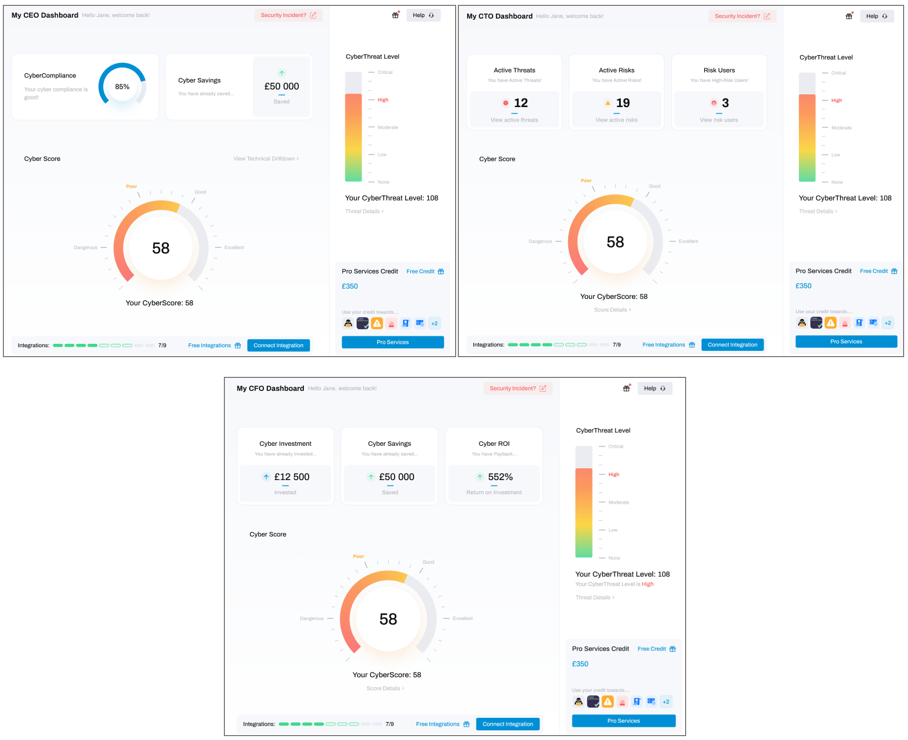
Unlimited Integrations:
The premium subscription allows unlimited integrations. The more tools you have connected - the more informed and accurate your CyberScore and CyberThreat values. More data results in a stronger and more prepared stance on Cyber Security - giving you the best possible defences against future attacks.
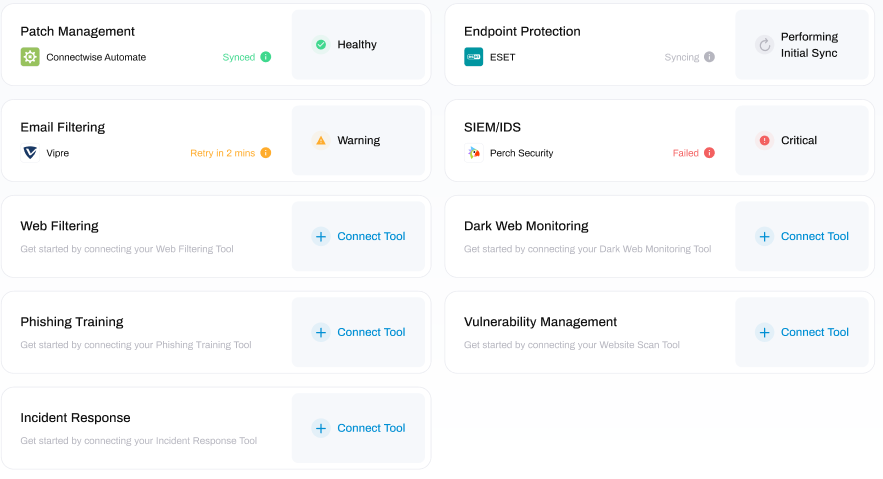
Real-Time Data
The premium version of HighGround synchronises with your integrated tools 24x more than freemium version. Hourly syncs provide you with accurate, up-to-date data so that you can remain reliably informed on the state of your organisation's security.
Scheduled Cyber Reports
Cyber Reports provide a comprehensive overview of your key Cyber Security data, generated automatically and delivered straight to your email. In the premium version, there is no need to remember to send these - you can schedule the report to be automatically delivered to your inbox on days chosen by you so that you receive regular updates on the state of your organisation's Cyber Security.