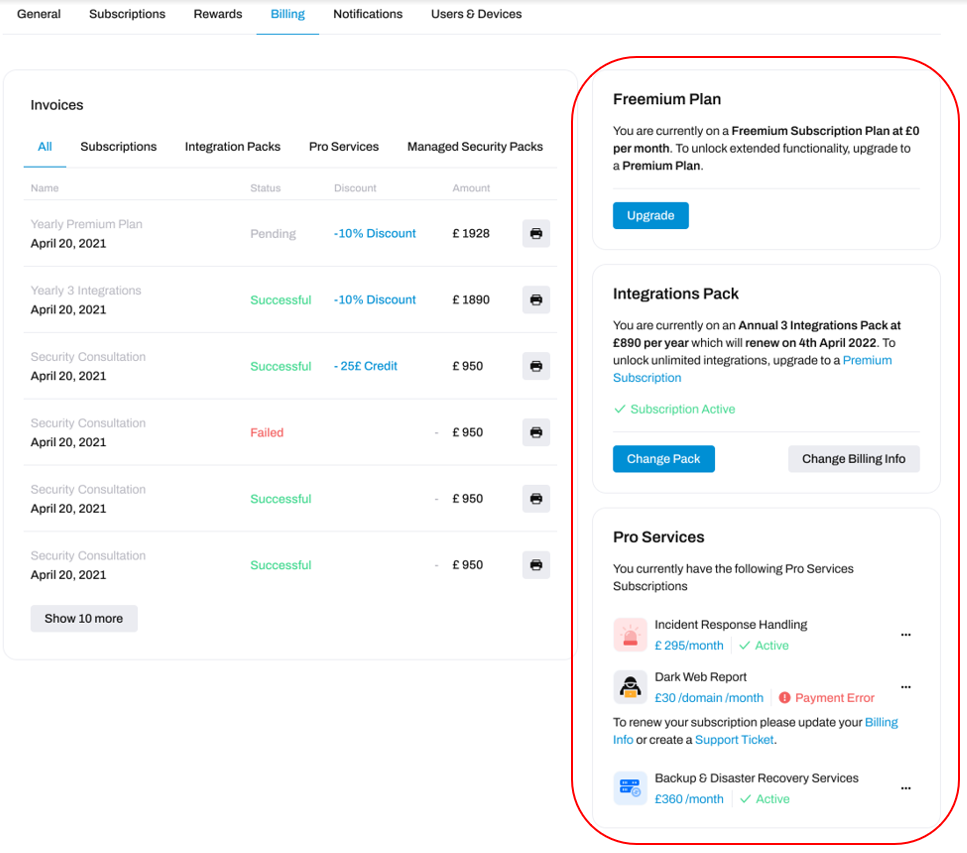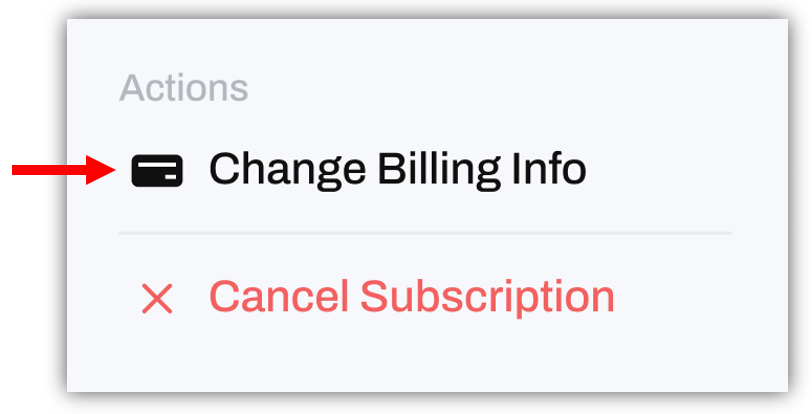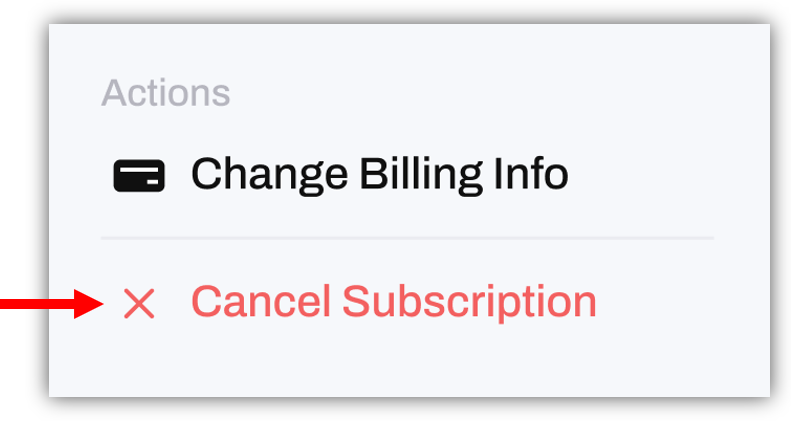Manage your Pro Service Subscriptions
View, edit or cancel your Pro Service subscriptions
If you pay a subscription for any of our Pro Services and want to learn more about how to manage these, you can browse the information and tabs below to learn more. If you wish to know more about the Pro Services we offer, or how to purchase one - visit our Guide to Professional Services article instead.
View your current subscriptions
To view your current Pro Service subscriptions, go to System Settings:
And then navigate to the 'Billing' tab:
To the right of the billing tab you can see your active subscriptions. including any Pro Service subscriptions you have:
FAQ
How do I change the payment method used for a Pro Service subscription?
Click the three dots next to the Pro Service that you would like to change payment for:
In the pop-up box that opens, click Change Billing Info:This will open another window, where you can either add a new payment method, or choose from existing payment methods:
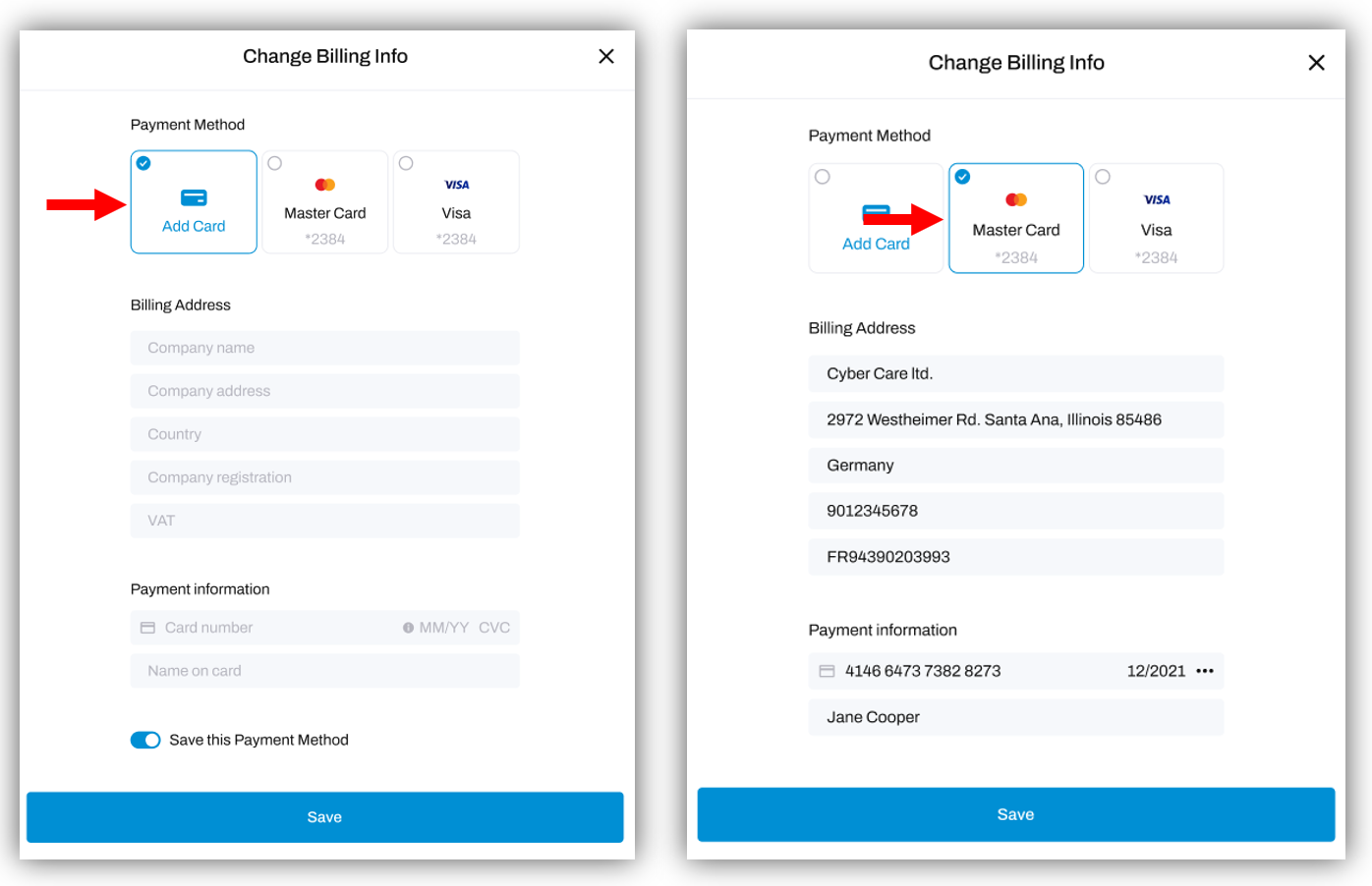
After doing so, click Save to finish changing the payment method used for that subscription.
How do I cancel a subscription to a Pro Service?
Click the three dots next to the Pro Service that you would like to cancel: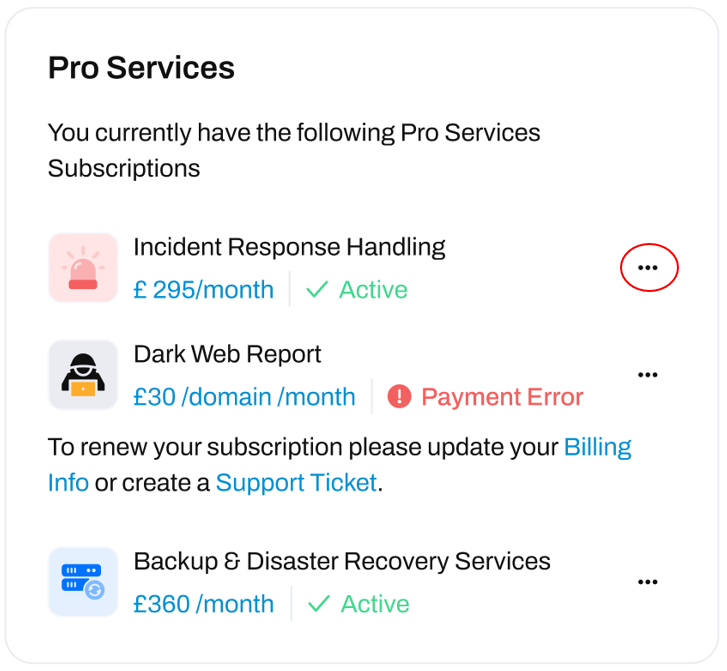 In the pop-up box that opens, click Cancel Subscription:
In the pop-up box that opens, click Cancel Subscription:
This will open another window:
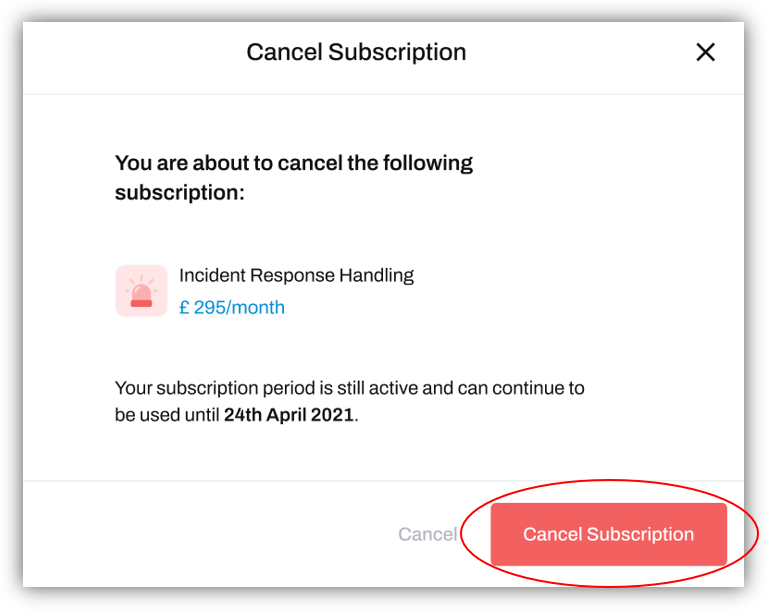
If you have days remaining on your subscription which are already paid for, you will be notified of how long the subscription will remain active for.
To finish, click Cancel Subscription.
DeleteHow to get money off of your Pro Services
To reward our users for their commitment to improving their cyber security, we provide the opportunity to earn Pro Services Credit. This can be used when purchasing any of our Pro Services, and the amount of Pro Services Credit you have earned will be deducted from the cost of that service, allowing you to save money when you buy.
You can earn Pro Services Credit by:
- Referring peers to Sign-Up for a HighGround Freemium account
- Sharing your Progress and Activity in HighGround on Social Media
- Sending a Cyber Report to a CEO/CFO/CTO
- Completing the Onboarding Checklist
Completing these can earn you £5-£15 in Professional Services credit each, up to a maximum of £500 for the lifetime of the account.