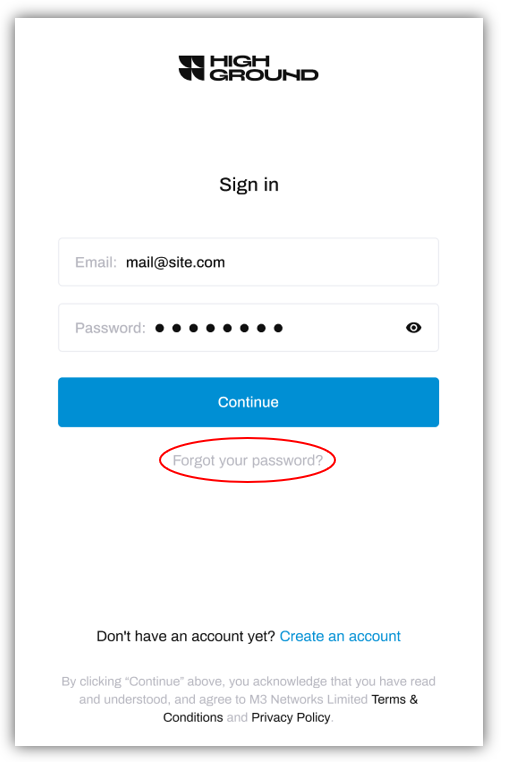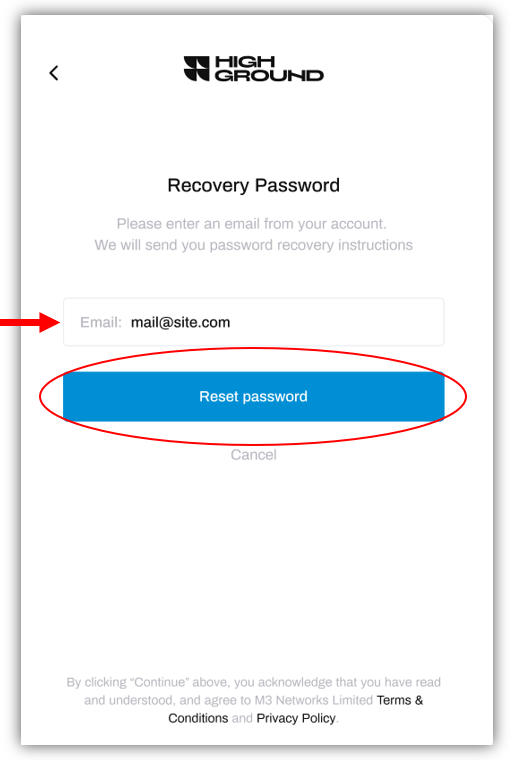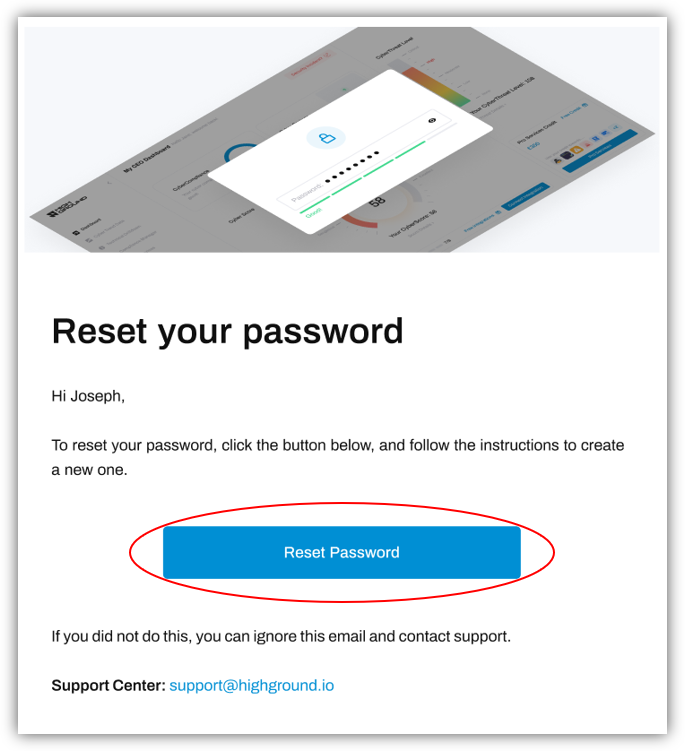How to Recover Access to your Account
Reset your Account Password
Reset your Password
If you have forgotten your password, follow the steps below to reset it.
On the sign-in page, click the 'Forgot your Password?' link located below the Continue button:
Enter the email address used to login to the account, and click Reset Password to send a password reset link to your inbox (or Cancel if you would like to go back):
Check your inbox for an email from HighGround. The contents of this email will look like below:
Now you can click the Reset Password button to open a page where you can input your new password.
That's it! You can now reset your password.