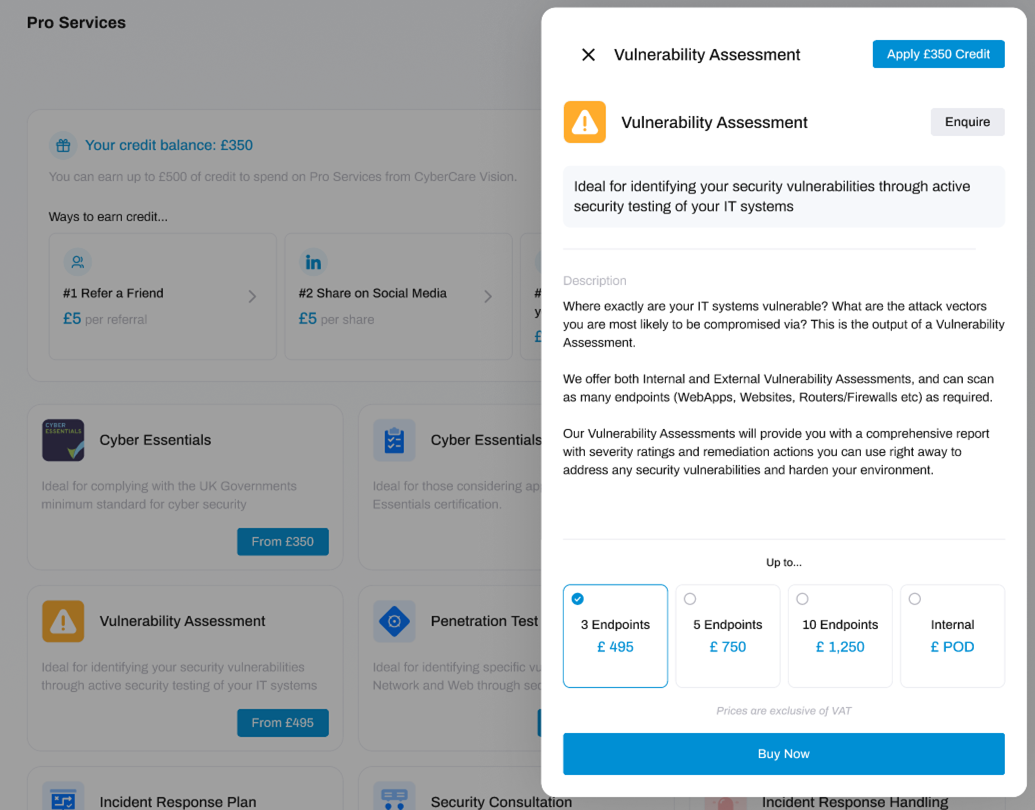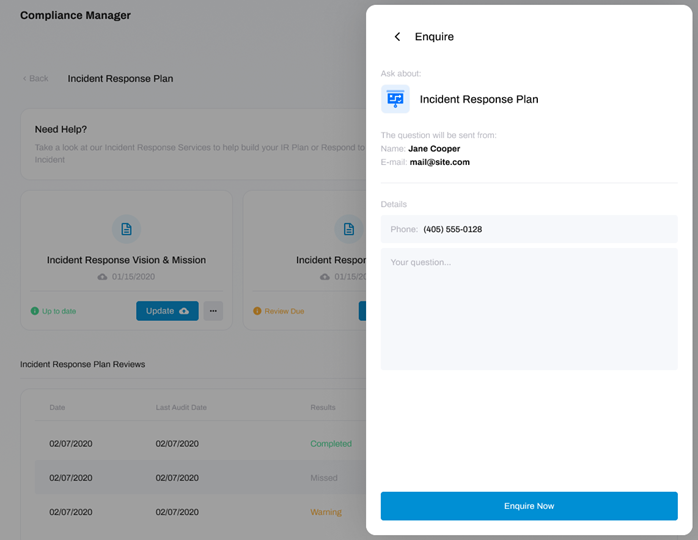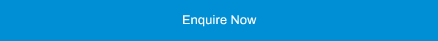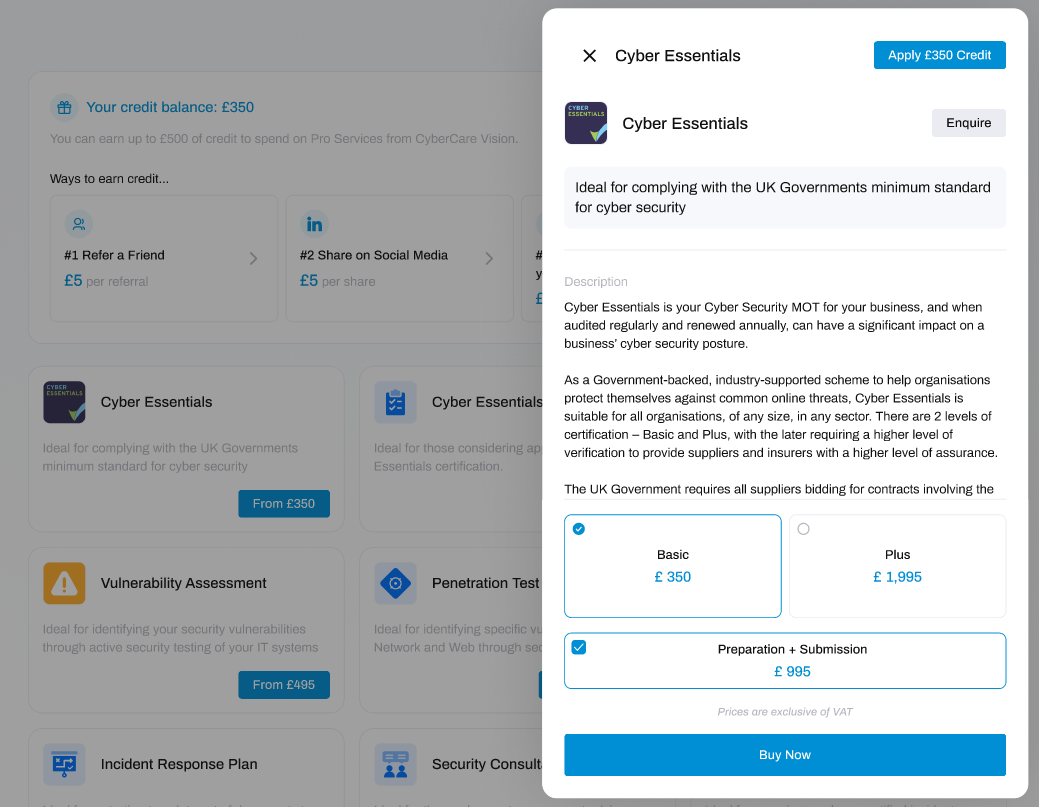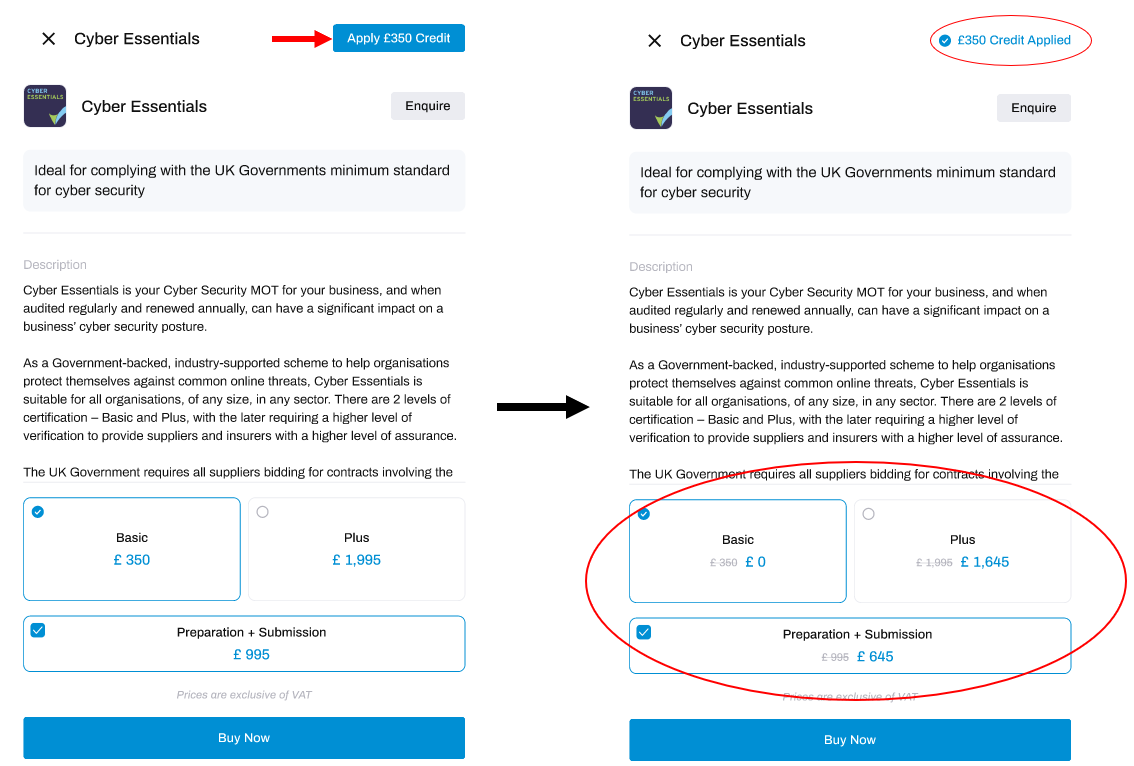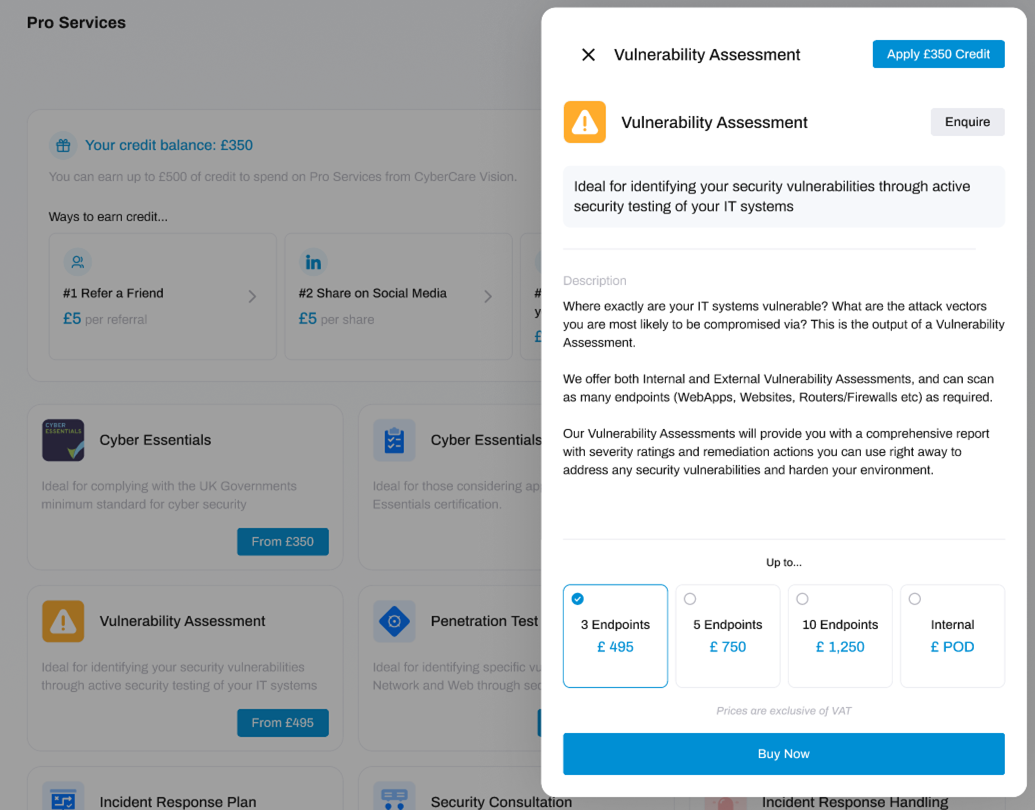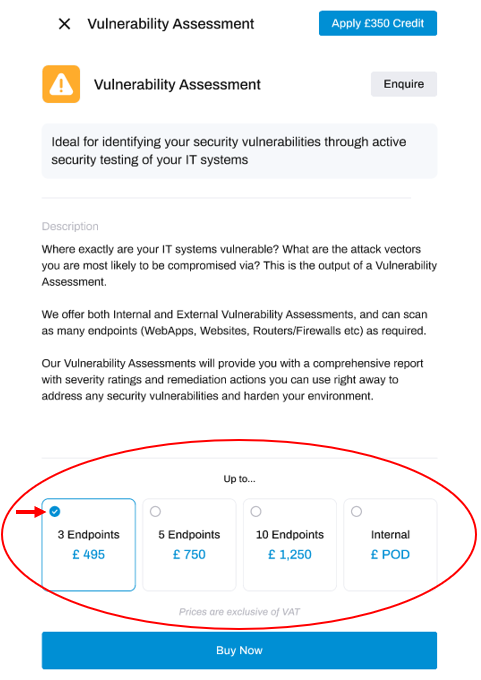Guide to Professional Services from HighGround
Table of Contents
What are Professional Services?Where do I find the Professional Services?What Pro Services are Available?Find out more about a Pro ServiceSave Money on our Professional Services with Pro Services Credit FAQWhat are Professional Services?
Our Professional Services (or Pro Services for short) are a range of paid security services delivered to you by our security team. These services tackle a number of cyber security requirements you likely have. Here's a few reason you may require Pro Services:
- Identify any weaknesses in your organisation's cyber security posture
- Achieve cyber security certifications to assure your customers or supply chain
- Get guidance on how to remediate your vulnerabilities
- Build up your Information Security Governance, Risk and Compliance (GRC)
- Hire security experts to defend your organisation when you're under, or have suffered, a cyber attack
- You need expert advice on your unique requirements and want your questions answered
Where do I find the Professional Services?
To browse the services we have available, go to the Pro Services module found in the main left-hand menu:
...Or follow this link.
What Pro Services are Available?
Cyber Essentials
...to prepare your IT systems to Cyber Essentials standards, as well as make the certification request on your behalf.
Cyber Essentials Pre-Assessment
...to identify the gap between your current cyber security posture and Cyber Essentials standards.
Cyber Risk Assessment
...to gain an extensive understanding of your current risks.
Vulnerability Assessment
... to provide you with a comprehensive report of your current vulnerabilities and the ways you can remediate them.
Penetration Test
... to conduct a targeted and advanced security test on an element of your IT infrastructure.
Office 365 Security Audit
... to provide you with a comprehensive report with severity ratings and remediation actions you can use to address vulnerabilities in the vast and heavily targeted environment that is Office 365.
Incident Response Plan
...to guide you through a structured process of building your IR plan.
Incident Response Handling
...to equip you with a whole team of certified and experienced Incident Handlers at your disposal - ready for when an incident occurs.
Security Consultation
...to get expert advice and answers on cyber security for your organisation.
Dark Web Report
...to inform you of the email addresses, passwords and Personally Identifiable Information (PII) belonging to your organisation that are publicly available on the Dark Web, so you can secure these accounts before they become compromised (if they haven’t been already)!
-
Premium InfoSec Policy Pack
...to instantly provide you with pre-written ISO 27001 approved policies, ready to use.
Backup & Disaster Recovery Services
...to protect your organisation from data loss and IT outages.
Find out more about a Pro Service
When you're in the Pro Services module, simply clicking the service you would like to learn more about will open up another window to the side, containing further details and the packages available for that service:
If the answer you want can't be found here, you can submit an enquiry to our Professional Services team who will be more than happy to answer your questions!
How to Submit an Enquiry about a Pro Service
If you would like to make an enquiry to HighGround about any of the Pro Services available, follow the steps below:
STEP 1: Go to Pro Services
From the main left-hand menu, go to Pro Services:
STEP 2: Click on the Service
The Pro Services section of HighGround displays all the paid services we offer. You can scroll through these to find and click on the service you want.
This will open up a new window to the side, containing details and purchase options for that service.
STEP 3: Click Enquire
Click the Enquire button located towards the top-right of the service window:
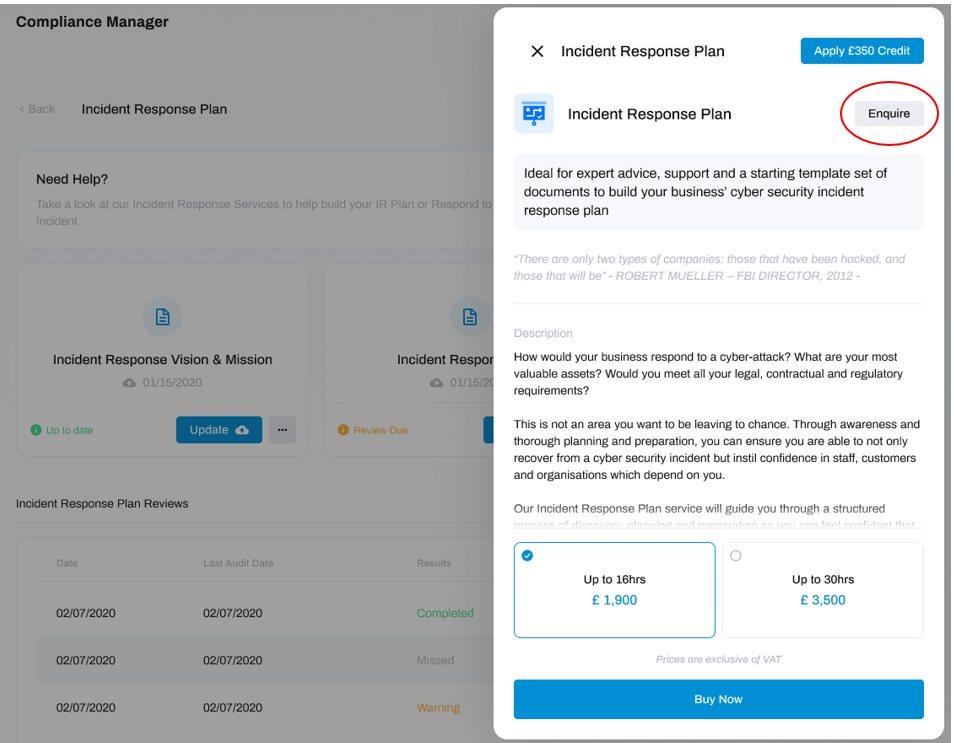
STEP 4: Fill in the Details
Now you can add in the details of your enquiry, along with entering the phone number that you would like to be contacted on regarding the enquiry.
STEP 5: Send the Enquiry
Save Money on our Professional Services with Pro Services Credit
To reward our users for their commitment to improving their cyber security, we provide the opportunity to earn Pro Services Credit. This can be used when purchasing any of our Pro Services, and the amount of Pro Services Credit you have earned will be deducted from the cost of that service, allowing you to save money when you buy.
You can earn Pro Services Credit by:
- Referring peers to Sign-Up for a HighGround Freemium account
- Sharing your Progress and Activity in HighGround on Social Media
- Sending a Cyber Report to a CEO/CFO/CTO
- Completing the Onboarding Checklist
Completing these can earn you £5-£15 in Professional Services credit each, up to a maximum of £500 for the lifetime of the account.
How do I apply my Pro Services Credit?
Pro Services Credit enables you to save money on your purchases.
If you have earned Pro Services Credit, you can use them whenever you buy one of our Pro Services. The amount you have accrued in credit will be deducted from the cost of that service.
To learn how to apply your Pro Services Credit to a purchase, follow the steps below:
STEP 1: Go to Pro Services
Navigate to the Pro Services module from the left-hand side main menu.
In this module you will find all of our Pro Service offerings.
STEP 2: Pick a Service
Choose and click on the service which you would like to apply your Pro Services Credit to.
Clicking on any of the services will open a new window to the side of the screen, containing details and purchase options for that service:
STEP 3: Apply Credit
Click on the blue 'Apply <your credit> Credit' button.
The button will change to inform you that your Pro Services Credit has been applied.
The amount of credit applied will also be reflected in the purchase options at the bottom, which will show the previous price scored out in grey, and the new, reduced price in blue.
STEP 4: Purchase the Service
Now your Pro Service Credits have been applied, click the Buy Now button to purchase this service
And that's it! Plus, you can save more money off of future purchases by earning more Pro Services Credit!
Buy a Professional Service
STEP 1: Go to Pro Services
From the main left-hand menu, go to Pro Services:
STEP 2: Click on the Service
The Pro Services section of HighGround displays all the paid services we offer.
You can scroll through these to find and click on the service you want. This will open up a new window to the side, containing details and purchase options for that service:
STEP 3: Choose the Purchase Option
Depending on the Pro Service you are looking at, there may be more than one purchase option to choose from. These options are shown at the bottom:
Ensure that the option you want to choose has a blue tick in it. If not, click that option to move the blue tick to your selected choice.
STEP 4: Buy the Pro Service
Now the details are filled in, click the Buy Now button to make the purchase.
And that's it! Thank you for your purchase, a notification will get sent to our Pro Services team who will contact you within 24 hours to get started with your service.
FAQ
What happens after I buy a Pro Service?
We will reach out to you within 24 hours to arrange a meeting and schedule the service.
DeleteThe Pro Service i'm looking for isn't listed?
We offer the Security Consultation Service so that we can discuss custom services depending on your needs. We can also combine parts of different products to create unique Pro Service offerings.Please submit an enquiry to the ‘Security Consultation’ product and we will discuss your requirements with you.
Delete