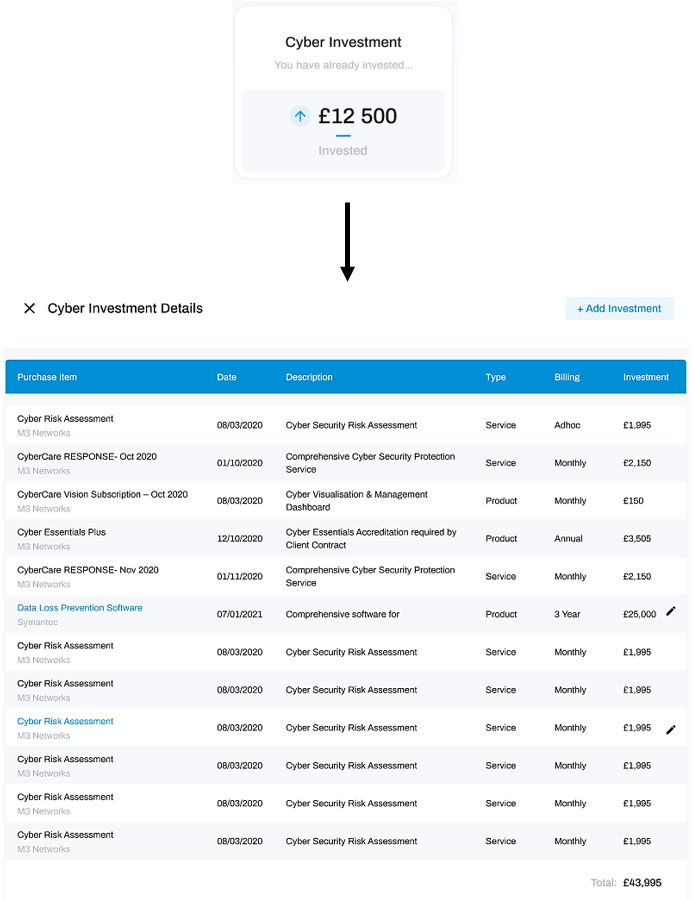Guide to the CyberInvestment KPI
Learn more about how your CyberInvestment is determined
Keeping track of your cyber security spend is essential, not just because you need to know what you are spending, but because you need to be able to demonstrate the value of that spend. With HighGround, you can record your spend manually by defining one-off or recurring spend, which automatically creates, and records future spend to save you time (such as a subscription to a product which bills monthly or annually).
Additionally, any spend you have with HighGround such as a Pro Subscription, Pro Services or Managed Security Services will automatically be added to your CyberInvestment without you having to do this manually – nice!