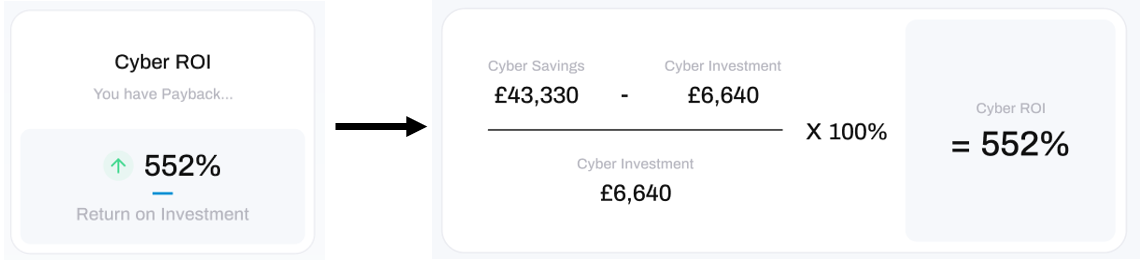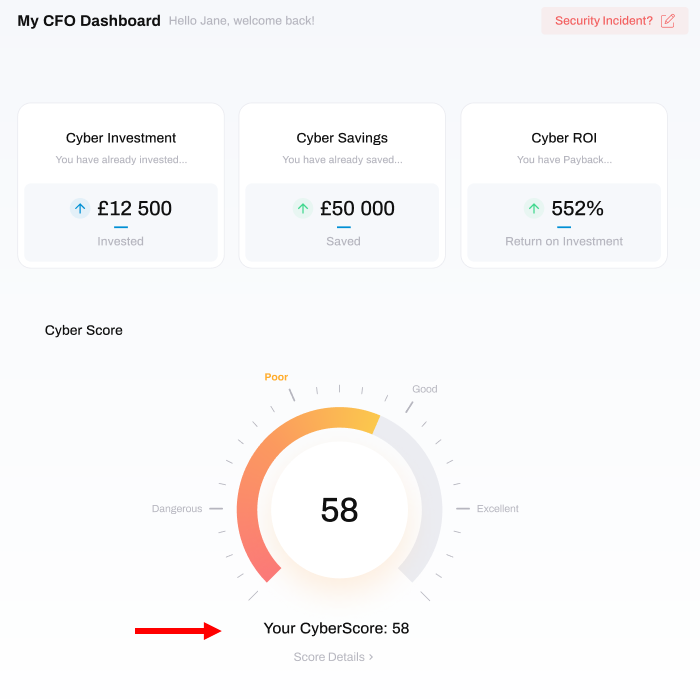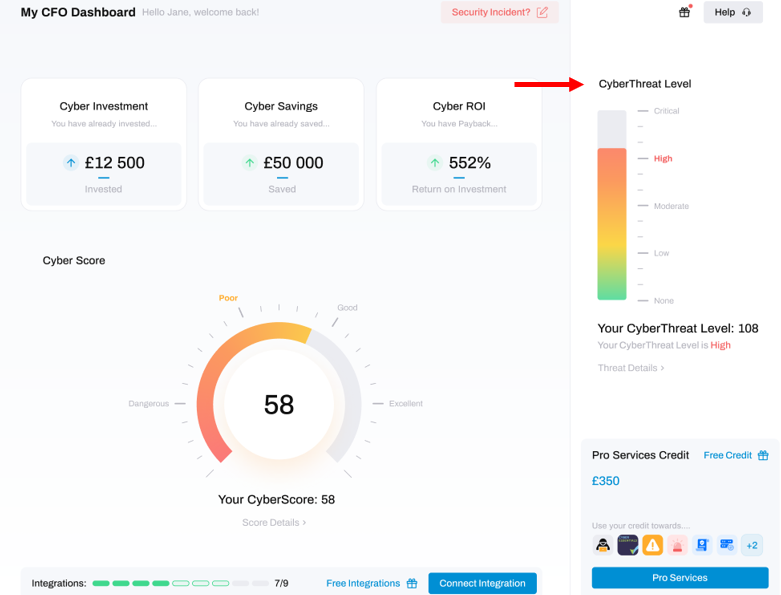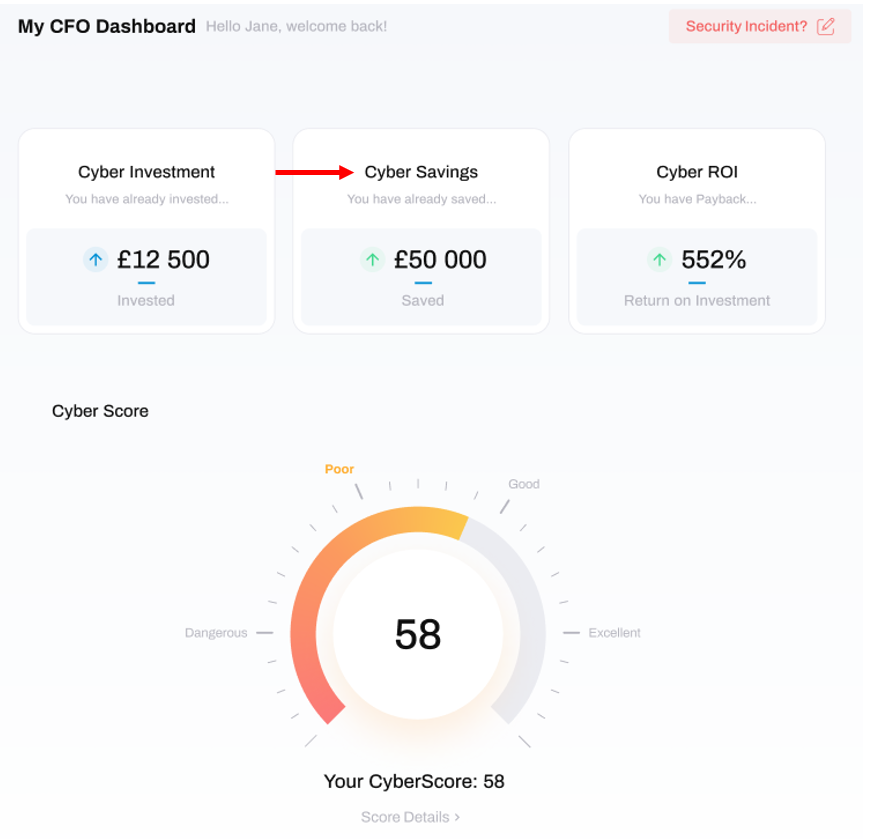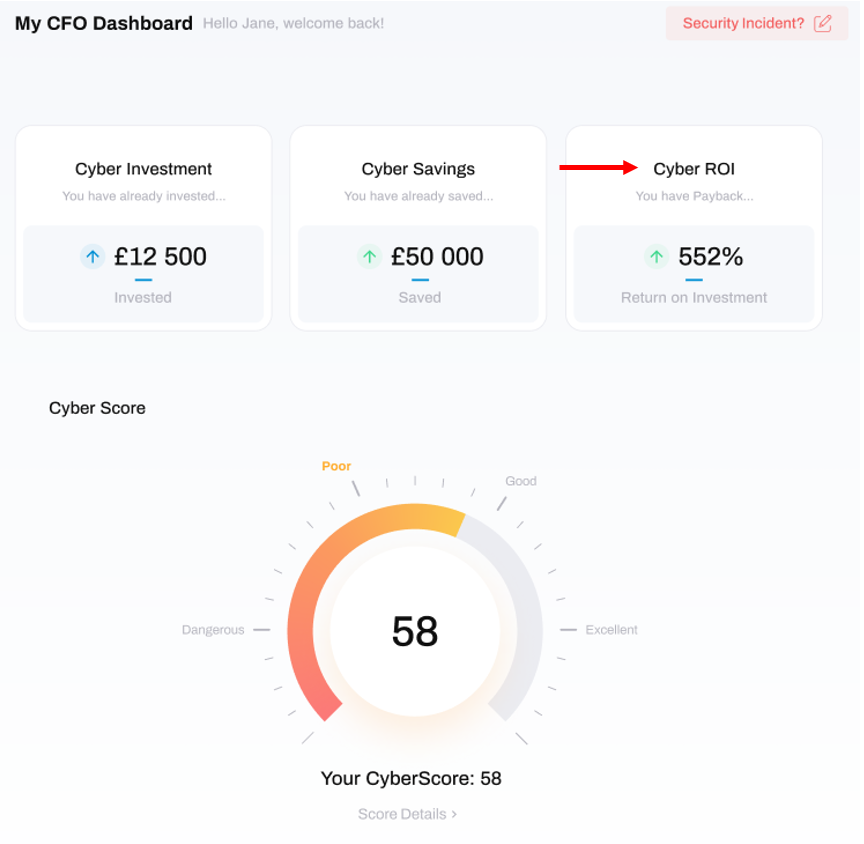Guide to the CFO Dashboard
A dashboard customised to your role
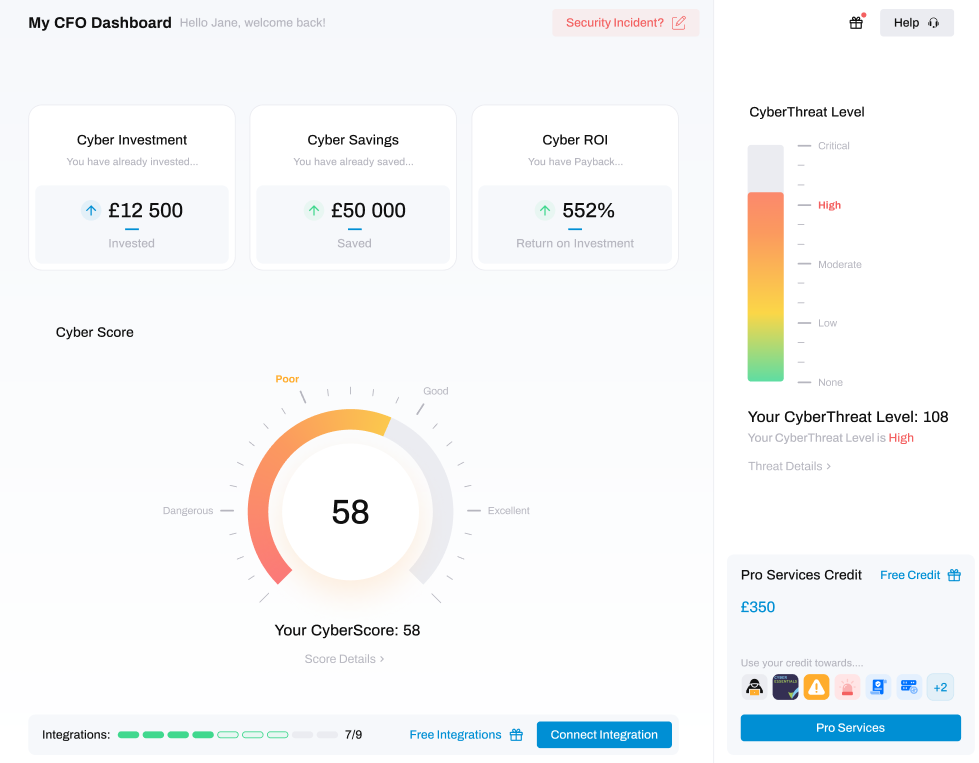
There are three versions of the dashboard in HighGround - each customised to the role they were designed for.
As such, the CFO dashboard contains the relevant financial data you need to track your expenses and savings on Cyber Security, alongside your essential cyber data.
To learn more about the individual components of your CFO dashboard - browse the tabs below:
CyberScore
Your CyberScore:
The central focus of your dashboard is your CyberScore.
This singular value summarises the overall state of your organisation's Cyber Security. This numerical score ranges from 0-100, and is awarded a rating of Dangerous, Poor, Good, or Excellent accordingly.
Click on 'Score Details' to see more:
Clicking on Score Details will open a detailed breakdown of your CyberScore composition. You can also see an overview of the data retrieved from each technology by clicking on the arrow to the right to expand that field:
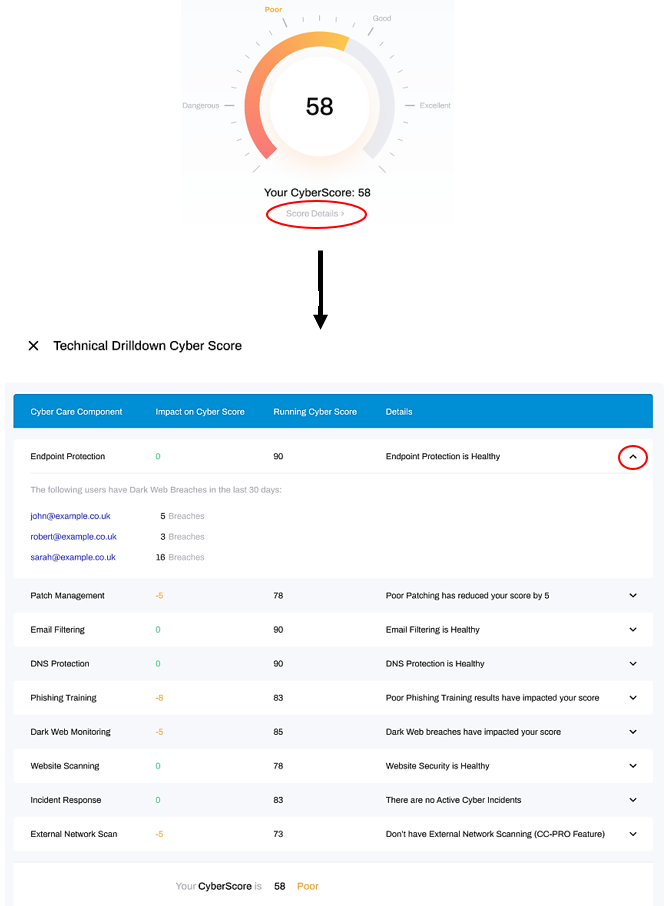
CyberThreat Level
Your CyberThreat Level:
Your CyberThreat Level is an indicator of how likely your organisation is to experience a cyber-attack based on real-time data from your cyber security tools and cyber intelligence data about trending attacks, or lack thereof.
CyberThreat Level is provided as a single numerical value ranging from 0 - 138, and is awarded a rating of None, Low, Moderate, High or Critical and accordingly.
Click on 'Threat Details' to see more:
Clicking on Threat Details will open a detailed breakdown of your CyberThreat composition. You can also see an overview of the data retrieved from each technology by clicking on the arrow to the right to expand that field:
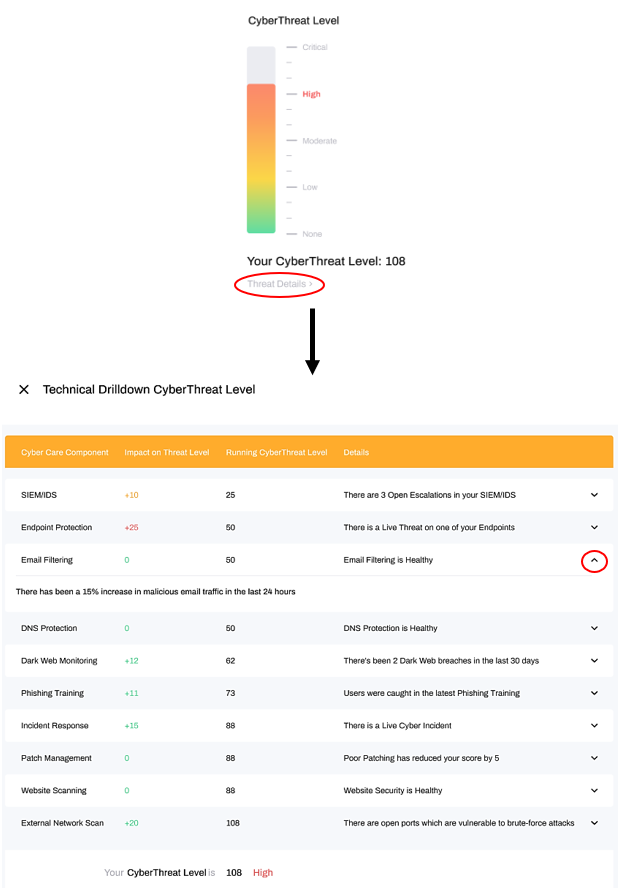
If you would like a more detailed understanding of your CyberThreat Level, including how it is calculated and how to improve it - go to this article.
Cyber Investment
Your Cyber Investment:
At the top-left of your dashboard is your Cyber Investment.
Keeping track of your cyber security spend is essential, not just because you need to know what you are spending, but because you need to be able to demonstrate the value of that spend. With HighGround, you can record you spend manually by defining one-off or recurring spend, which automatically creates, and records future spend to save you time (such as a subscription to a product which bills monthly or annually).
Additionally, any spend you have with HighGround such as a Pro Subscription, Pro Services or Managed Security Services will automatically be added to your CyberInvestment without you having to do this manually – nice!
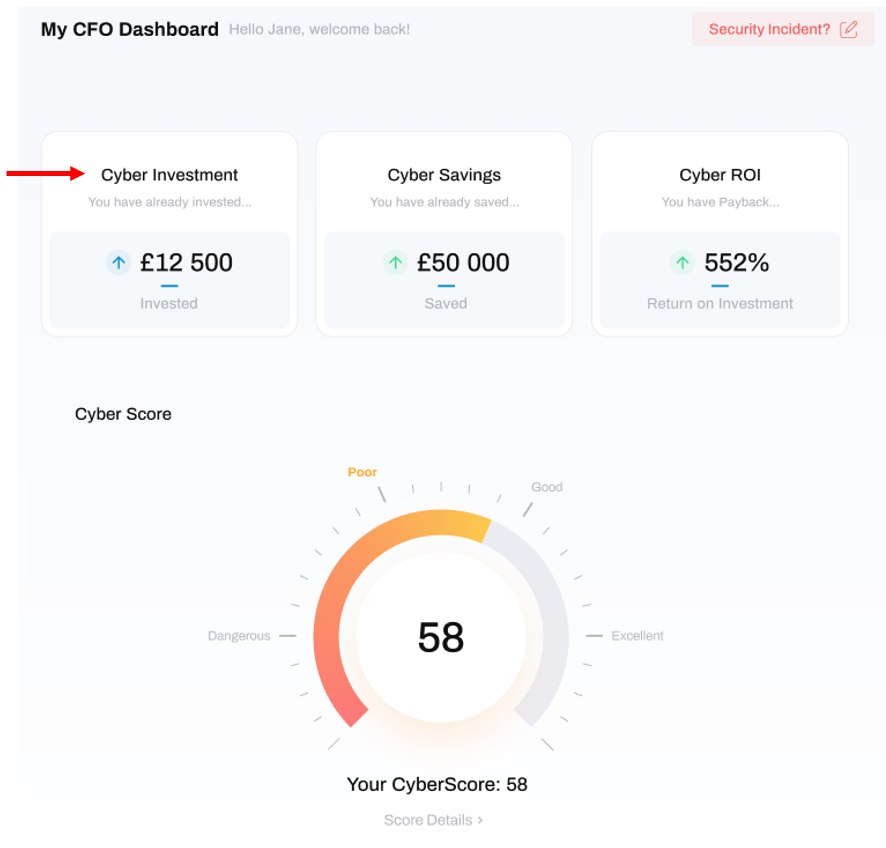
Click to see more:
Clicking on the Cyber Investment box on your dashboard will open a detailed breakdown of your cyber security expenses:
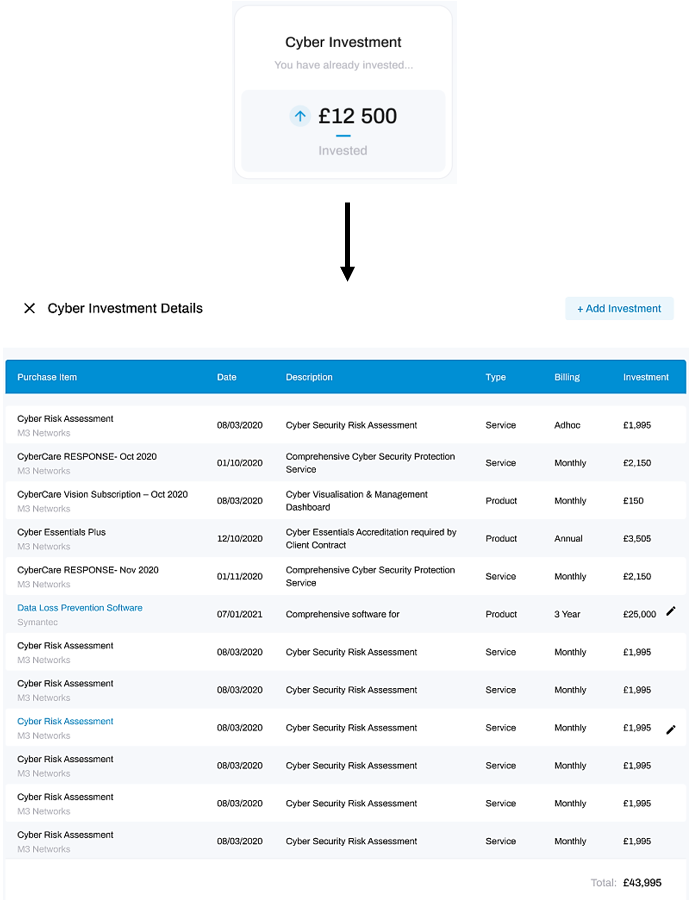
Cyber Savings
Your Cyber Savings:
At the top of your CFO dashboard you can see the amount of money your organisation has saved by investing in Cyber Security.
It can be extremely difficult, if not impossible, to demonstrate any Savings from your cyber security investment. At best its like insurance – pay the premium and hope for the best, but if it all goes wrong then at least you are covered for your losses.
Not now. We believe that the data provided by your tools is highly valuable and can be used to demonstrate financial savings – after all, if you didn’t have them then what would have happened if they hadn’t blocked that attack or dangerous email?
We utilize that UK Governments National Cyber Security Centre (NCSC) latest published data on the average cost of a cyber-attack for an SME, industry leading data on the cost of Incident Response and Disaster Recovery costs, ad attribute financial values against the attacks that your security tools have detected and blocked, and services your IT/Cyber Security teams have purchased to respond and recover from potential and actual cyber-attacks, to calculate your potential CyberSavings.
Click to see more:
Clicking on the Clicking on the Cyber Investment box on your dashboard will open a detailed breakdown of your Cyber Savings:
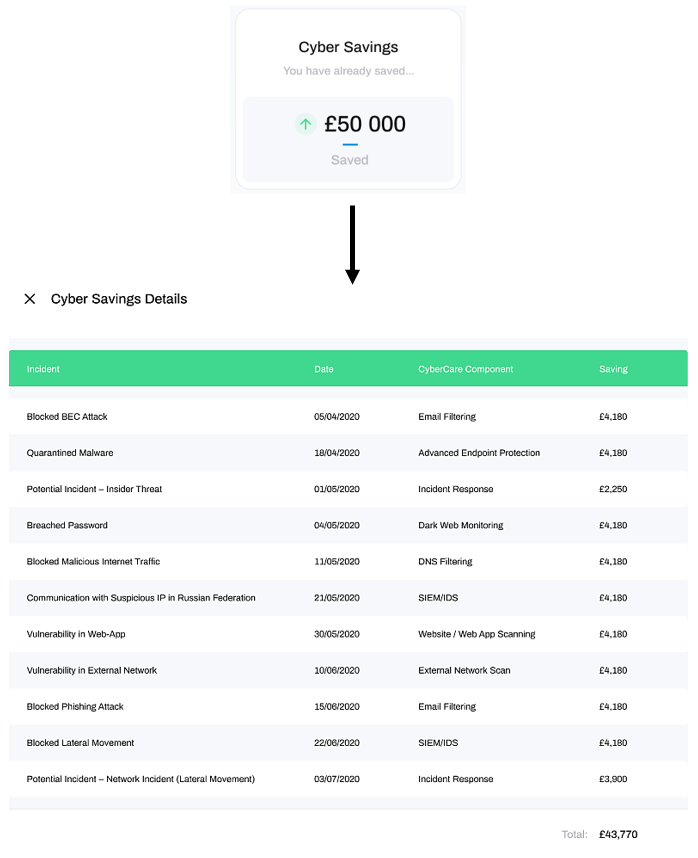
Cyber ROI
Your Cyber ROI:
At the top-right of your CFO dashboard is your Cyber ROI.
Your CyberROI is a calculation of your CyberInvestment and your CyberSavings, designed to provide you with a quick assessment of the value you have received from your investment in your cyber security investment in the form of a Return-on-Investment calculation
We use internationally recognised ROI calculation formula to determine this value, as follows:
CyberSavings - CyberInvestment / Cyber Investment x 100% = CyberROI
It is essential that you are accurately recording your cyber security spend, and that you have connected all your cyber security tools to HighGround, to get an accurate CyberROI value.
Click to see more:
Clicking on the Cyber ROI box on your dashboard will open a detailed breakdown of your Cyber ROI calculation: