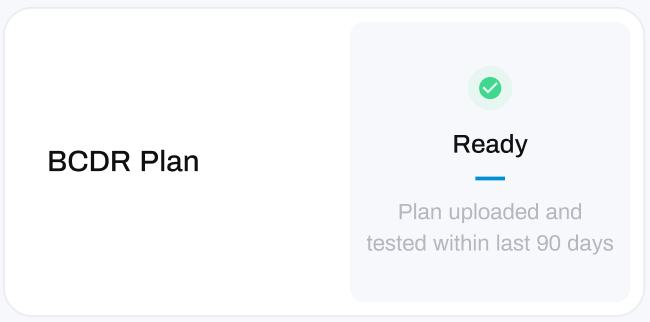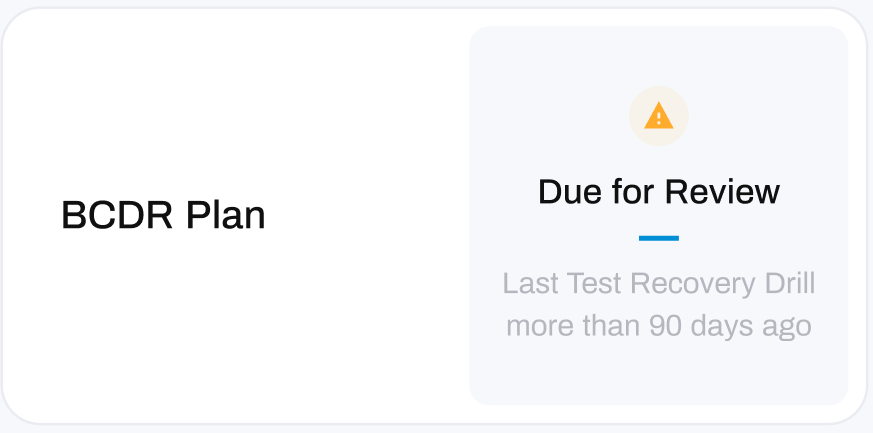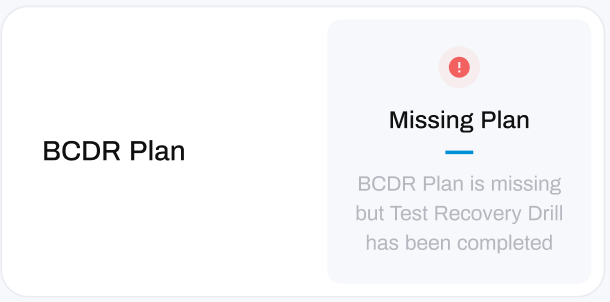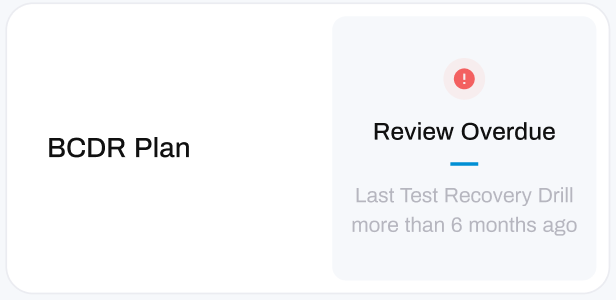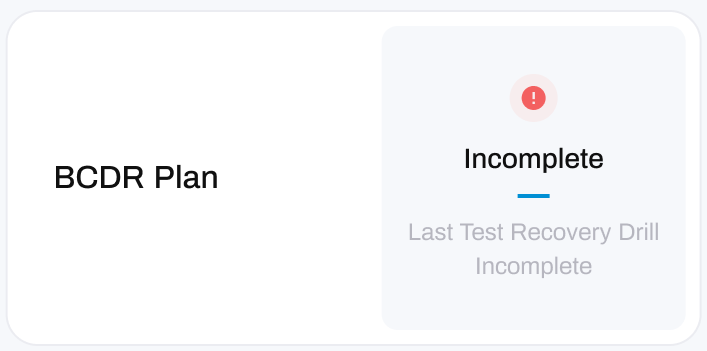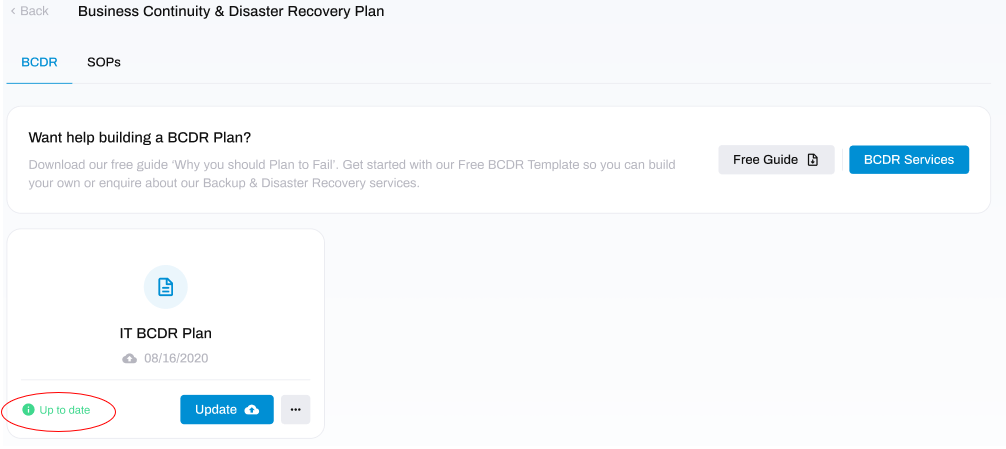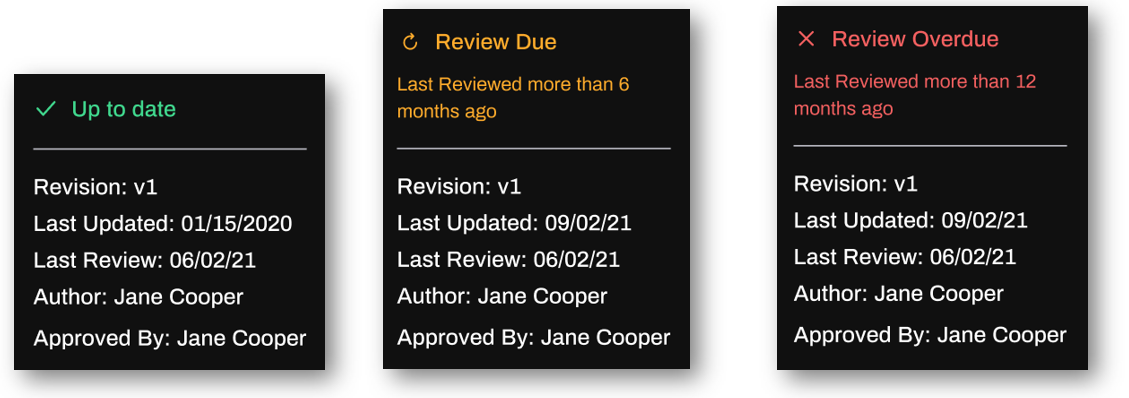IT Business Continuity & Disaster Plan (BCDR) Status'
Stay informed on the state of your Business Continuity & Disaster Planning
Compliance Status'
In order to prepare for minimising disruption and efficiently recovering in the event of a cyber attack - you need to have an IT Business Continuity & Disaster Recovery (BCDR) Plan in place. For this to remain up-to-date and effective, it needs to be regularly tested, by means of a test recovery drill. The Compliance Status' are designed with this in mind, and will keep you informed on the health of your IT Business Continuity & Disaster (BCDR) planning.
To learn more about what your status means, choose the matching icon from the tabs below:
Status' in a default state appear as a blue cross, and indicate that you have not uploaded an IT Business Continuity & Disaster (BCDR) Plan.
DeleteStatus' in a healthy state appear with a green tick with the status Ready.
- This status indicates that your IT Business Continuity & Disaster (BCDR) Plan has been uploaded and tested within the last 90 days

Status' in a warning state will show with an orange exclamation mark with the status Due for Review
- This status indicates that your IT Business Continuity & Disaster (BCDR) Plan is in place, but the last test recovery drill was conducted over 90 days ago.
Status' in a critical state appear as a red exclamation mark, alongside the status Missing Plan, Incomplete or Review Overdue.
Missing Plan:
- This status indicates that a test recovery drill has been conducted but your IT Business Continuity & Disaster (BCDR) Plan is missing
- This status indicates that it has been over 180 days since you last conducted a test recovery drill.
Incomplete:
- This status indicates that the last test recovery drill was started but not completed.
Find your Status Details:
You can see the specific details and reasons for your Compliance Status by hovering over the information icon located at the bottom-left of your plan:
Doing so will trigger a small information box to appear. This box contains the reason for your status, along with the details:
- Revision: the current version of your IT BCDR Plan.
- Last Updated: the date your IT BCDR Plan was last updated.
- Last Review: the date you last reviewed your IT BCDR Plan.
- Author: the name of the person who wrote your IT BCDR Plan.
- Approved By: the name of the person who approved your IT BCDR Plan.