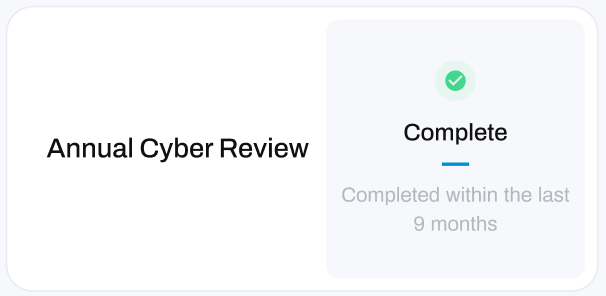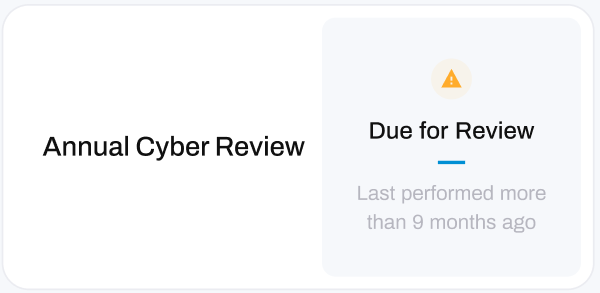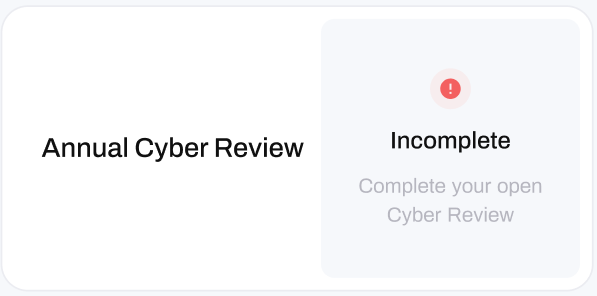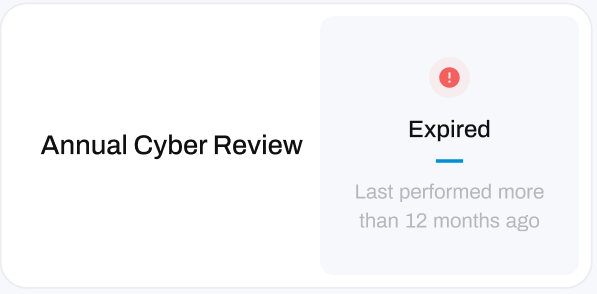Annual Cyber Review Status'
Understanding your Annual Cyber Review Status'
Understanding your Annual Cyber Review Status'
In order to stay up-to-date and aware of your cyber security posture, you should conduct a Cyber Review at least every year and more often if you can. The Compliance Status' are designed with this in mind, and will keep you informed on your continual progress with this.
To learn more about what your status means, choose the matching icon from the tabs below:
Status' in a default state appear as a blue cross, and indicate that you have never conducted an Annual Cyber Review.
DeleteStatus' in a healthy state appear with a green tick, and the word Complete.
- This status indicates that you have completed an Annual Cyber Review within the last 9 months.
Status' in a warning state will show with an orange exclamation mark with a status of Due for Review.
- This status indicates that you should conduct an Annual Cyber Review within the next 3 months.
Status' in a critical state appear as a red exclamation mark with a status of Incomplete or Expired.
Incomplete:
- This status indicates that you have started, but not completed, an Annual Cyber Review within the last year.
Expired:
- This status indicates that your last Cyber Review was conducted over a year ago.